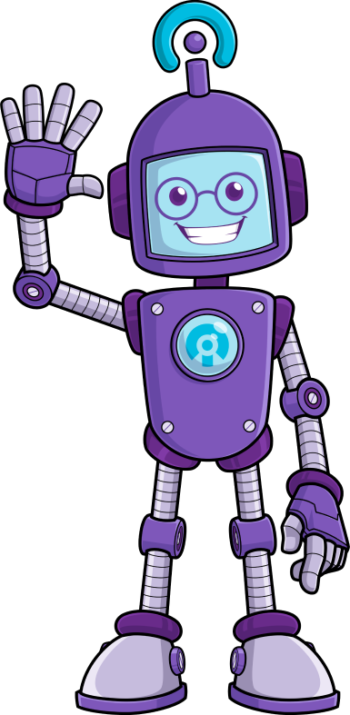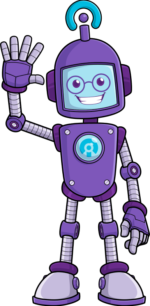Protect Your Small Business from Cyber Threats: Expert IT Security Best Practices Revealed!

Introduction
In today’s digital age, small businesses are increasingly reliant on technology to run their operations. While technology can provide numerous benefits, it also exposes businesses to cyber risks. Small business IT security is critical to protect against these risks and safeguard sensitive information. This article discusses the importance of small business IT security and provides best practices to help businesses protect their data.
The Importance of Small Business IT Security
Small businesses are prime targets for cybercriminals due to their often-limited IT resources and lack of expertise in IT security. According to a report by the National Cyber Security Alliance, 60% of small businesses that suffer a cyber attack go out of business within six months. This highlights the importance of small business IT security as a crucial aspect of business continuity.
Common Security Risks for Small Businesses
Small businesses face a range of security risks that can lead to data breaches, financial loss, and reputational damage. Common security risks for small businesses include:
- Phishing attacks: A type of cyber attack where attackers trick individuals into providing sensitive information or downloading malware through fake emails or websites.
- Malware: A type of malicious software that is designed to harm computers, steal data, or allow unauthorized access to systems.
- Password attacks: Cyber attackers can use brute-force attacks, guessing passwords or stealing them through phishing emails, to gain access to systems.
- Insider threats: Employees or contractors with access to sensitive data may accidentally or intentionally cause data breaches or leak confidential information.
- Unsecured networks: Small businesses may use unsecured Wi-Fi networks, making them vulnerable to cyber attacks.
Cyber Threats Faced by Small Businesses
Small businesses face a range of cyber threats, including:
- Ransomware: A type of malware that encrypts a company’s data and demands payment for the data to be released.
- DDoS attacks: Distributed Denial of Service attacks can overload a business’s website or network, making it unavailable to users.
- Social engineering: A type of attack where cybercriminals manipulate individuals to divulge sensitive information or gain access to systems.
Best Practices for Small Business IT Security
To protect against cyber threats and maintain business continuity, small businesses should implement the following best practices for IT security:
a. Network Security
Ensure that all network devices are secure and up-to-date, including routers, switches, and firewalls. Implement encryption for all wireless networks and limit access to sensitive data.
b. Password Management
Require strong passwords for all users and enforce regular password changes. Implement multi-factor authentication to add an extra layer of security to user accounts.
c. Data Backup and Recovery
Regularly backup all important data and test the backup process to ensure that data can be quickly restored in the event of a data loss. Store backups in a secure location, such as offsite or in the cloud.
d. Employee Training and Awareness
Train employees on IT security best practices and educate them on the risks of cyber threats. Implement security policies and procedures and regularly review them to ensure compliance.
e. Software and System Updates
Ensure that all software and systems are up-to-date with the latest security patches and updates. Regularly review and update security policies and procedures.
Cyber Insurance for Small Businesses
Consider purchasing cyber insurance to protect against financial losses and reputational damage in the event of a cyber attack. Cyber insurance policies can cover a range of expenses, including data recovery, legal fees, and regulatory fines. Be sure to carefully review the coverage and terms of any policy before purchasing.
Conclusion
Small business IT security is critical to protect against cyber threats and ensure business continuity. By implementing best practices for network security, password management, data backup and recovery, employee training and awareness, and software and system updates, small businesses can significantly reduce their risk of cyber attacks. Additionally, cyber insurance can provide added protection in the event of a cyber attack.
FAQs
Q: What should I do if my small business has already suffered a cyber attack?
A: If your small business has suffered a cyber attack, take immediate action to contain the attack and assess the damage. Contact a cybersecurity professional for assistance, and consider reporting the attack to law enforcement.
Q: How often should I update my software and systems?
A: It’s important to regularly update your software and systems with the latest security patches and updates. This may vary depending on the specific software or system, but as a general rule, aim to update at least once a month.
Q: What is multi-factor authentication?
A: Multi-factor authentication is a security feature that requires users to provide two or more forms of identification before accessing a system. This can include a password, a fingerprint, or a security token.
Q: How can I ensure that my employees are following IT security best practices?
A: Implement regular training and awareness programs for employees, and regularly review and update security policies and procedures. Enforce consequences for non-compliance to encourage employees to take IT security seriously.
Q: Is cyber insurance necessary for small businesses?
A: While cyber insurance is not required, it can provide added protection and peace of mind in the event of a cyber attack. Consider purchasing a policy that fits your business’s needs and budget.
Save time, money and effort with Managed IT Support Services for Startups
Inology IT is an award-winning Managed Service Provider. We’re a friendly team with plenty of expertise, and our services range from fully managed or complementary IT Support to Professional Services, Cyber Security, Communications and Business Intelligence.
If you could use a helping hand with your IT services, please don’t hesitate to get in touch.