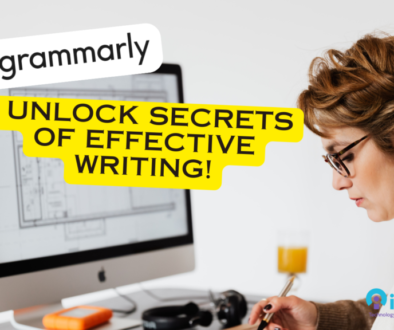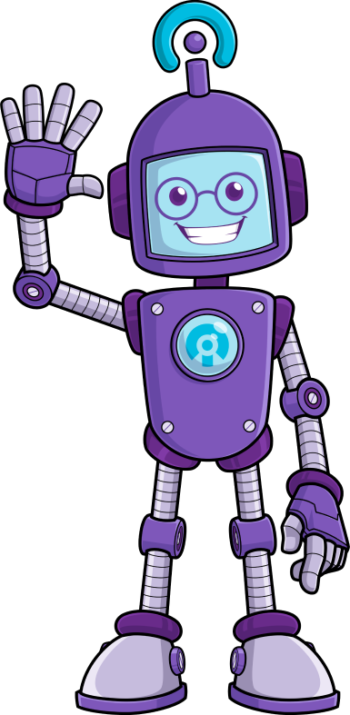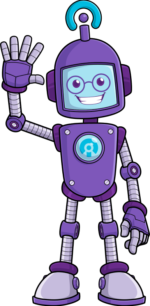Top Tips Secure Working From Home: 10 Must-Know Tips for Secure Remote Work

Top Tips for Secure Working from Home
Introduction to Working from Home
In this blog post we look at the best top tips secure working from home. The past decade, the trend of working from home has become increasingly popular, and with the recent COVID-19 pandemic, remote work has become the norm for many companies and employees. While working from home offers many benefits, such as increased flexibility and convenience, it also comes with its own set of security challenges.
Importance of Cybersecurity
Cybersecurity is a critical aspect of working from home, as sensitive information and personal data are at risk of being compromised. With the increase in cybercrime, it’s essential to take the necessary steps to protect your information and devices.
Tips for Secure Remote Work
Use a Virtual Private Network (VPN)
A VPN encrypts your internet connection, making it difficult for hackers to intercept sensitive information. When working from home, it’s essential to use a VPN to secure your online activities.
Keep Software Up to Date
Keeping software up to date is critical to preventing security breaches. Make sure to regularly update your operating system and other software to the latest version.
Use Strong Passwords
Using strong and unique passwords is the first line of defense against cyber attacks. Avoid using easily guessable information, such as your birthdate, and make sure to use a combination of letters, numbers, and symbols.
Store Sensitive Information Securely
When storing sensitive information, it’s essential to use secure storage methods, such as encrypted hard drives or cloud storage services.
Use Firewall and Anti-Virus Software
A firewall and antivirus software can protect your devices from cyber attacks by blocking malicious software and detecting threats. Make sure to use reputable software and keep it up to date.
Be Careful with Email and Instant Messaging
Be cautious when opening emails and instant messages from unknown sources, as these can contain malicious links or attachments.
Limit Physical Access to Devices
When working from home, it’s essential to limit physical access to your devices to prevent unauthorized access. Keep your devices in a secure location and make sure to lock them when not in use.
Practice Good Physical Security
In addition to limiting physical access to devices, it’s essential to
practice good physical security by locking doors, windows, and keeping valuables out of sight. This helps prevent theft and unauthorized access to sensitive information.
Secure Your Home Wi-Fi Network
Securing your home Wi-Fi network is critical to preventing cyberattacks. Make sure to use a strong password and enable WPA2 encryption. Consider using a separate guest network for visitors to prevent unauthorized access to your main network.

Best Practices for Remote Teams
Establish Clear Communication Guidelines
Clear communication guidelines help ensure that sensitive information is shared securely and only with authorized personnel. Encourage the use of encrypted messaging and storage services and make sure all employees understand the importance of protecting sensitive information.
Regularly Update Security Procedures
Regularly updating security procedures is essential to staying ahead of the latest threats. Make sure to review and update your security procedures regularly to ensure that they are effective in protecting your team’s sensitive information.
Provide Employee Training
Providing employee training on cybersecurity best practices is critical to ensuring that all employees understand the importance of protecting sensitive information. Regular training can help prevent security breaches and ensure that all employees are up to date on the latest threats.
Conduct Regular Security Audits
Conducting regular security audits helps identify potential security risks and allows you to take steps to mitigate them. Regular security audits can also help you stay up to date on the latest threats and make sure that your security procedures are effective in protecting sensitive information.
Conclusion
Working from home presents its own set of security challenges, but by taking the necessary steps to secure your information and devices, you can reduce the risk of cyberattacks and protect sensitive information. Whether you’re working individually or as part of a remote team, it’s essential to follow best practices and stay vigilant to ensure that your work environment is secure.
FAQs
What is the most important aspect of working from home security?
The most important aspect of working from home security is ensuring that sensitive information is protected. This includes using strong passwords, storing sensitive information securely, and using security software to prevent cyberattacks.
How can I secure my home Wi-Fi network?
You can secure your home Wi-Fi network by using a strong password and enabling WPA2 encryption. Consider using a separate guest network for visitors to prevent unauthorized access to your main network.
What is a VPN and why do I need one?
A VPN is a virtual private network that encrypts your internet connection, making it difficult for hackers to intercept sensitive information. When working from home, it’s essential to use a VPN to secure your online activities.
Can a firewall and antivirus software protect my computer while working from home?
Yes, a firewall and antivirus software can protect your computer while working from home by blocking malicious software and detecting threats. It’s essential to use reputable software and keep it up to date to ensure maximum protection.
What are the best practices for remote teams in terms of security?
The best practices for remote teams in terms of security include establishing clear communication guidelines, regularly updating security procedures, providing employee training, and conducting regular security audits. It’s essential to follow these best practices to ensure that sensitive information is protected and that your remote team is prepared for the latest threats.
Save time, money and effort with Managed IT Support Services
Inology IT is an award-winning Managed Service Provider. We’re a friendly team with plenty of expertise, and our services range from fully managed or complementary IT Support to Professional Services, Cyber Security, Communications and Business Intelligence.
If you could use a helping hand with your IT services, please don’t hesitate to get in touch.