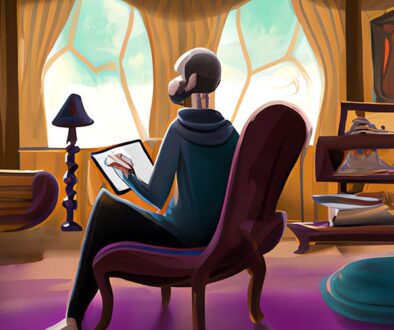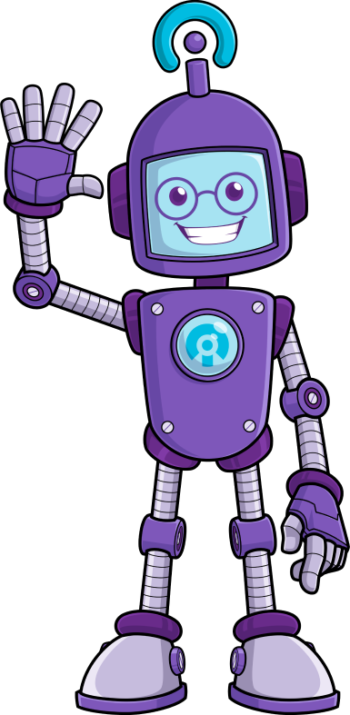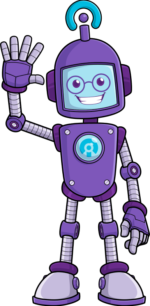You won’t believe what Microsoft did to Internet Explorer in Windows 10! Find out why the iconic browser gets disabled in the latest update

If you’re a Windows user, you might have noticed that Internet Explorer (IE) is no longer available on Windows 10 or 11. That’s right; Microsoft has finally decided to disable IE on their latest operating system. In this article, we’ll go over what this means for Windows 10 users and why Microsoft made this decision.
The End of an Era: Why Microsoft Decided to Disable Internet Explorer
Internet Explorer was once the most widely used web browser in the world. However, as technology evolved, so did the competition. Other web browsers such as Google Chrome and Mozilla Firefox became more popular due to their speed, security, and user-friendly interfaces.
To keep up with the competition, Microsoft introduced Microsoft Edge as their new default web browser. Edge is faster, more secure, and offers a better browsing experience than IE. Since its launch, Edge has become the go-to browser for Windows 10 users, which made Internet Explorer obsolete.
As a result, Microsoft made the decision to disable IE on Windows 10. This move is part of Microsoft’s effort to streamline their web browsers and focus on developing and improving Microsoft Edge.
What Does This Mean for Windows Users?
If you’re a Windows 10 user, you don’t need to worry about losing your data or bookmarks when Internet Explorer is disabled. All your data will be automatically transferred to Microsoft Edge.
You can still use Internet Explorer on Windows 10, but it won’t receive any updates or security patches. This means that it’s not a safe or recommended option for browsing the web. Instead, you should switch to Microsoft Edge or another supported web browser.
How to Switch to Microsoft Edge from Internet Explorer
Switching to Microsoft Edge is easy. Here’s how:
- Open Microsoft Edge
- Click on the three dots in the top right corner
- Select “Settings”
- Under “Default browser,” click “Make default”
That’s it! Now, whenever you click on a link in an email or document, it will automatically open in Microsoft Edge.
Conclusion
In conclusion, Microsoft’s decision to disable Internet Explorer on Windows 10 is a step towards a more streamlined and secure browsing experience. If you’re still using IE, it’s time to switch to Microsoft Edge or another supported web browser. It’s quick and easy, and it will ensure that you’re browsing the web safely and efficiently.
Now that you know all about the end of Internet Explorer on Windows 10, why not check out some of our other articles on technology and software updates? Stay ahead of the game and informed on the latest trends in the tech world!
Save time, money and effort with Managed IT Support Services
Inology IT is an award-winning Managed Service Provider. We’re a friendly team with plenty of expertise, and our services range from fully managed or complementary IT Support to Professional Services, Cyber Security, Communications and Business Intelligence.
If you could use a helping hand with your IT services, please don’t hesitate to get in touch.