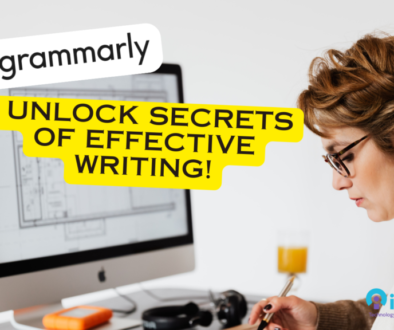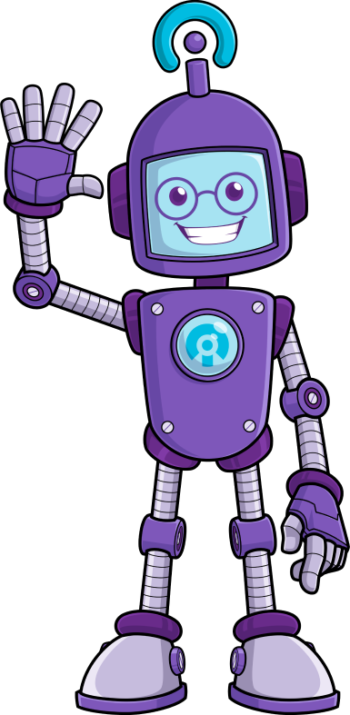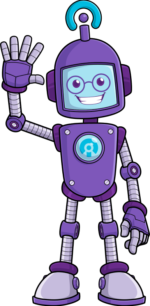Revamp Your Internet Experience: The Simple Guide to Perfect WiFi Router Placement
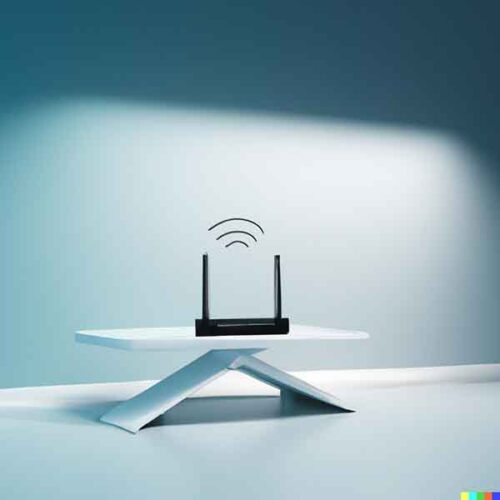
Millions Are Putting Their WiFi Router in the Wrong Place: Here’s What to Do
We’ve all experienced slow internet speeds or WiFi dropouts at some point. It can be frustrating when you’re trying to work or stream your favorite show, and your internet connection is sluggish. But did you know that where you place your WiFi router can have a significant impact on your internet speed and connectivity? Millions of people are unknowingly putting their WiFi routers in the wrong place, causing slow internet speeds and connectivity issues. In this article, we will explore why WiFi router placement is essential and provide you with tips on where to place your WiFi router for optimal performance.
Why Is Router Placement Important?
Your WiFi router is the hub of your home’s internet connection. It’s the device that connects your devices to the internet. The placement of your router can affect its performance and signal strength. Your router sends out radio waves, and obstacles such as walls, doors, and furniture can interfere with those waves. That’s why where you place your router is crucial to its performance.

WiFi Router Placement Top Tips
- Elevate your router to improve signal strength and reduce interference from obstacles.
- Keep your router central in your home to extend its range and improve connectivity in all areas.
- Avoid placing your router near other electronics or household appliances that can interfere with its signal.
Common Mistakes When Placing Your Router
Many people put their WiFi router in the first available spot, such as a corner or closet, without thinking about how it will affect their internet connectivity. Here are some common mistakes people make when placing their router:
- Placing the router on the floor: Placing your router on the floor can reduce its signal strength because the radio waves have to travel through more obstacles.
- Hiding the router: Tucking your router away in a closet or behind furniture can reduce its signal strength.
- Placing the router near other electronics: Other electronics, such as TVs or microwaves, can interfere with your router’s signal strength.
- Putting the router in a corner: Putting your router in a corner can limit its signal range.
Where to Place Your Router for Optimal Performance
Here are some tips on where to place your WiFi router for optimal performance:
Tip 1: Centralize Your Router
Placing your router in a central location in your home can improve its signal strength and range. The ideal spot would be a central room on the main floor of your home. If you have a multi-story home, consider placing your router on the upper floor.
Tip 2: Keep Your Router Elevated
Keeping your router elevated can improve its signal strength because it reduces the number of obstacles the radio waves have to travel through. You can place your router on a shelf, table, or bookcase.
Tip 3: Avoid Obstacles
Place your router in a location where it has a clear line of sight to your devices. Avoid placing your router behind furniture or inside a closet.
Tip 4: Keep Your Router Away from Interference
Avoid placing your router near other electronics that could interfere with its signal. These can include TVs, microwaves, and other wireless devices.
Frequently Asked Questions
Q: Can I place my router in a basement or attic?
A: It’s not recommended to place your router in a basement or attic because the signal may have difficulty reaching the rest of your home. However, if you must place your router in one of these locations, consider installing a WiFi extender to boost the signal.
Q: Can I place my router near a window?
A: It’s best to avoid placing your router near a window because the signal can be affected by outdoor obstacles, such as trees or buildings. If you must place your router near a window, consider using a directional antenna to help focus the signal towards your devices.
Q: Can I place my router on top of my TV?
A: It’s not recommended to place your router on top of your TV because the TV can interfere with the router’s signal strength. It’s best to keep your router away from other electronics.
Conclusion:
In conclusion, WiFi router placement is crucial to its performance and signal strength. Many people make the mistake of putting their router in the wrong place, which can lead to slow internet speeds and connectivity issues. By centralizing your router, keeping it elevated, avoiding obstacles, and keeping it away from interference, you can optimize your WiFi signal and enjoy faster internet speeds. So, if you’re experiencing slow internet speeds or WiFi dropouts, take a look at where your router is placed and make some changes. It could make all the difference in your internet experience.
Save time, money and effort with Inology IT
Inology IT is an award-winning Managed Service Provider. We’re a friendly team with plenty of expertise, and our services range from fully managed or complementary IT Support to Professional Services, Cyber Security, Communications and Business Intelligence.
If you could use a helping hand with your IT services, please don’t hesitate to get in touch.