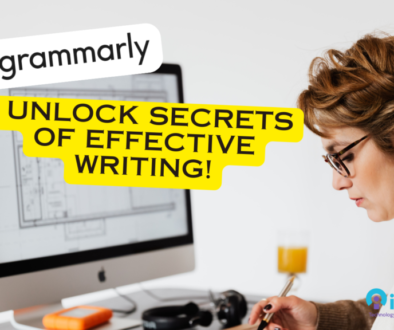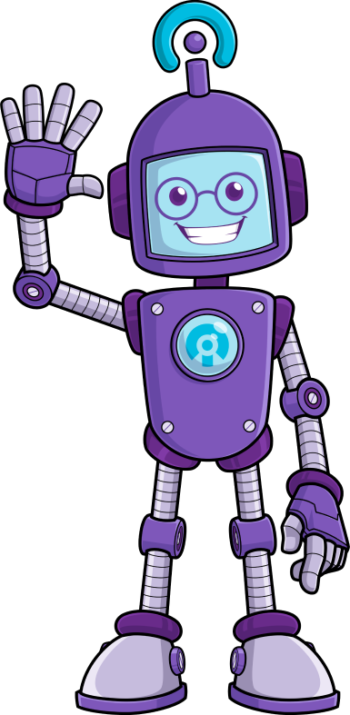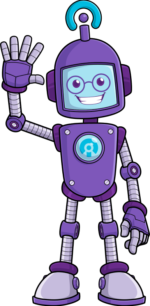Tackling the Invisible Glitches: Common WiFi Issues and Fixes

Introduction
Ah, WiFi – the lifeblood of our digital lives, connecting us to the world at the touch of a button. But when it goes haywire, it can leave us feeling like we’re stranded on a desert island. Don’t worry, though; we’ve got your back! In this article, we’ll tackle some common WiFi issues and fixes, making sure your internet connection remains your trusty sidekick. So, let’s dive in!
Head-scratching Hiccups: Common WiFi Issues
1. Slow or Unreliable Connection
You’re trying to watch the latest episode of your favorite show, but it just won’t stop buffering. It’s enough to drive anyone up the wall! Here are some reasons for a slow or unreliable connection:
- Too many devices connected
- Interference from other electronics
- Distance from the router
2. WiFi Keeps Dropping Out
Nothing’s more frustrating than being in the middle of an important video call when your WiFi suddenly decides to take a vacation. Here are some potential culprits:
- Router or modem issues
- ISP problems
- WiFi channel congestion
3. Limited or No Connectivity
You’ve got bars, but no internet? This can be a real pain in the neck. Here’s what might be causing this problem:
- Incorrect password
- IP address conflicts
- Outdated router firmware
Now that we’ve identified some common WiFi issues, let’s get down to the nitty-gritty and explore their fixes.
Straight from the Horse’s Mouth: Fixes for Common WiFi Issues
Fix #1: Give Your Connection a Boost
To speed up a slow or unreliable connection, try these tips:
- Disconnect unused devices
- Move your router to a central location
- Change the WiFi channel
Fix #2: Reestablish Your Connection
When your WiFi keeps dropping out, give these fixes a whirl:
- Restart your router and modem
- Update router firmware
- Contact your ISP for assistance
Fix #3: Bring Connectivity Back to Life
For limited or no connectivity, consider the following solutions:
- Double-check the WiFi password
- Assign a static IP address
- Update router firmware
FAQs: Common WiFi Issues and Fixes
- How can I tell if it’s my router or my ISP causing the problem?To determine the root cause, try connecting your device directly to the modem using an Ethernet cable. If your connection improves, your router might be the issue. If not, it’s likely your ISP.
- What’s the best way to position my router for optimal coverage?Place your router in a central location, ideally elevated and away from walls and metal objects. Avoid placing it near other electronics that might cause interference.
- How do I change the WiFi channel on my router?Access your router’s settings through a web browser, and look for the “Wireless” or “WiFi” tab. You should find an option to change the channel. Remember to save your changes!
- What’s a static IP address, and how do I assign one to my device?A static IP address is a fixed, unique address assigned to a device on your network. To set one up, go to your device’s network settings and look for the option to configure a manual or static IP address.
Conclusion
Navigating the treacherous waters of common WiFi issues and fixes doesn’t have to be a Herculean task. With a little bit of patience and some trial and error, you’ll be well on your way to enjoying a smooth, hassle-free internet experience. Remember the tips and tricks we’ve covered here to tackle common WiFi issues head-on and keep your connection running like a well-oiled machine.
In a nutshell, you can overcome common WiFi issues by:
- Identifying the root cause of the problem
- Implementing the appropriate fixes for your specific issue
- Regularly updating your router’s firmware to ensure optimal performance
And, of course, never hesitate to reach out to your ISP for assistance when you’re in a bind. They’re there to help you get the most out of your internet service.
So, next time you find yourself grappling with connectivity woes, take a deep breath and recall the solutions we’ve discussed in this article. You’ve got this! Soon enough, you’ll be back online and enjoying your favorite digital activities without a hitch. Good luck, and happy surfing!
Save time, money and effort with Inology IT
Inology IT is an award-winning Managed Service Provider. We’re a friendly team with plenty of expertise, and our services range from fully managed or complementary IT Support to Professional Services, Cyber Security, Communications and Business Intelligence.
If you could use a helping hand with your IT services, please don’t hesitate to get in touch.