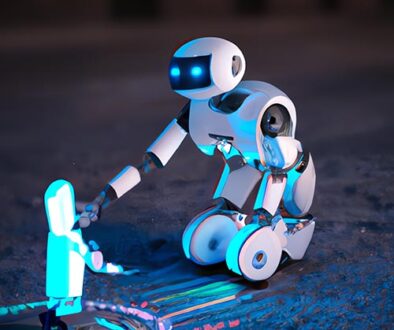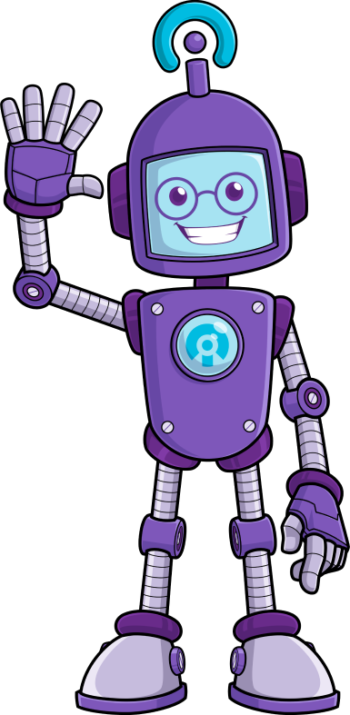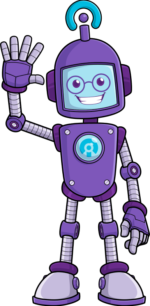Riding the Clouds: Navigating the World of Cloud Infrastructure

Introduction
It’s time to talk about cloud infrastructure, the buzzword that’s been on everyone’s lips in the tech world for quite some time now. This ground-breaking innovation is revolutionizing traditional IT systems and giving businesses the competitive edge they need to thrive in today’s fast-paced digital environment. So, what exactly is the cloud, and how does it work? Fasten your seatbelts, folks, as we embark on a journey to explore this captivating realm!
The Essentials: Understanding Cloud Infrastructure
In a nutshell, cloud infrastructure pertains to the hardware and software elements that facilitate cloud computing. This includes servers, storage devices, networks, and virtualization software that cooperate seamlessly to deliver computing resources as a service. The days of cumbersome on-site hardware are over; cloud computing allows businesses to harness the power of the internet to access resources on-demand, scaling up or down as required.
The Cornerstones of Cloud Infrastructure
- Compute: This refers to the processing capacity of the cloud, which can take the form of virtual machines (VMs) or containers. Compute resources are vital for running applications and processing data in the cloud.
- Storage: Cloud infrastructure offers various storage options, such as block, file, and object storage. These provide scalable and adaptable solutions to store data and files securely.
- Networking: This component involves the connectivity between cloud resources, including virtual private networks (VPNs), load balancers, and firewalls that help maintain uninterrupted communication and data transfer.
- Virtualization: The secret ingredient of cloud infrastructure, virtualization is the technology that separates physical hardware from software, enabling multiple virtual machines to run on a single server.
The Silver Lining: Advantages of the Cloud
Adopting cloud infrastructure can yield a wealth of benefits, such as:
- Cost efficiency: Bid farewell to substantial capital expenses for on-premise hardware and software. With the cloud, you only pay for the resources you actually utilize, making it budget-friendly.
- Scalability: Need more resources? No problem! the Cloud allows you to scale up (or down) in a snap, ensuring you’re never caught off guard.
- Flexibility: Cloud infrastructure isn’t bound to a specific location or device. You can access your resources from anywhere, anytime, using any device with an internet connection.
- Reliability: Due to redundancy and automated backups, the Cloud delivers top-notch reliability, guaranteeing your data is safe and sound, regardless of the circumstances.
Every Cloud has a Dark Side: Challenges of the Cloud
Despite its numerous perks, the big cloud isn’t without challenges. Some aspects to consider include:
- Security: While cloud providers invest heavily in security, protecting your data ultimately falls on you. It’s crucial to understand the shared responsibility model and implement best practices to safeguard your data.
- Compliance: Adhering to industry-specific regulations can be somewhat of a headache when using the Cloud, as compliance requirements may differ across regions and providers.
- Vendor lock-in: It’s not unusual for businesses to feel trapped with a particular cloud provider due to the complexities of migrating data and applications. To avoid this sticky situation, consider multi-cloud or hybrid cloud strategies.
Frequently Asked Questions
Q: How does cloud infrastructure differ from cloud computing?
A: While cloud infrastructure refers to the hardware and software components enabling cloud computing, cloud computing is the delivery of various services, such as computing power, storage, and applications, via the internet. In other words, cloud
infrastructure is the foundation that supports cloud computing.
Q: What’s the difference between cloud infrastructure and traditional IT infrastructure?
A: Traditional IT infrastructure relies on physical, on-premise hardware and software, whereas cloud infrastructure uses virtualized resources hosted on remote servers. This transition allows businesses to access resources on-demand and scale more easily, often resulting in cost savings and increased flexibility.
Q: What are the main types of cloud infrastructure deployment models?
A: There are three primary deployment models for cloud infrastructure:
- Public cloud: In this model, a third-party provider owns and manages the infrastructure, offering services to multiple clients over the internet. Examples include Amazon Web Services (AWS), Microsoft Azure, and Google Cloud Platform (GCP).
- Private cloud: This model involves a dedicated cloud infrastructure for a single organization, either managed in-house or by a third-party provider. It offers increased control and security compared to public clouds.
- Hybrid cloud: As the name suggests, hybrid cloud combines elements of both public and private clouds, providing a flexible solution that allows businesses to balance their needs for control, cost-efficiency, and scalability.
In Conclusion
There’s no denying that the Cloud has taken the world by storm, offering businesses a cost-effective, flexible, and reliable alternative to traditional IT. However, it’s essential to carefully weigh the pros and cons and consider factors such as security, compliance, and vendor lock-in when making the transition to the cloud.
As you navigate the world of the Cloud, remember to stay informed about best practices and industry trends. And, above all, don’t be afraid to ask questions and seek expert guidance when needed. Happy cloud surfing!
Save time, money and effort with Inology IT
Inology IT is an award-winning Managed Service Provider. We’re a friendly team with plenty of expertise, and our services range from fully managed or complementary IT Support to Professional Services, Cyber Security, Communications and Business Intelligence.
If you could use a helping hand with your IT services, please don’t hesitate to get in touch.