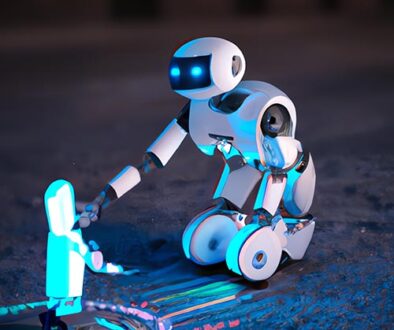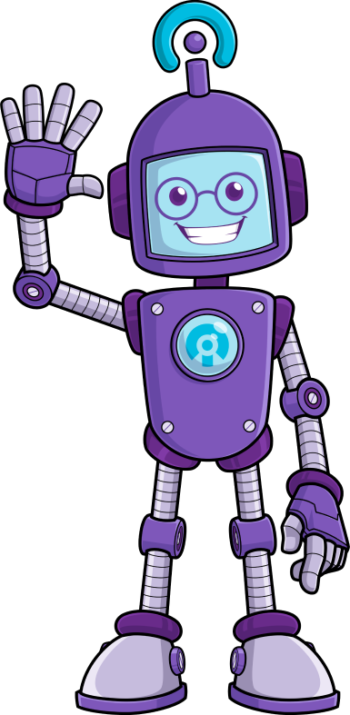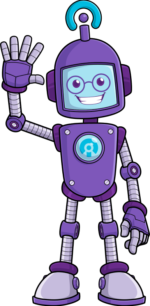MS365: The Ultimate Guide to Streamlining Your Business Operations

Introduction to MS365
Microsoft 365, commonly referred to as MS365, is a cloud-based suite of productivity tools and services designed to enhance collaboration, communication, and efficiency within organizations. With its wide range of applications and features, MS365 has become a staple in businesses worldwide. In this comprehensive guide, we’ll explore the benefits, core components, customization possibilities, and various plans of MS365.
Benefits of MS365
Streamlined Communication
MS365 provides a unified communication platform that makes it easy for employees to stay connected and share information. With tools like Microsoft Teams, users can chat, make video calls, and hold virtual meetings, ensuring a seamless flow of communication within the organization.
Improved Collaboration
Collaboration is at the heart of MS365. Features such as real-time document editing, file sharing through OneDrive and SharePoint, and the ability to collaborate on projects using the Power Platform, facilitate teamwork and enhance productivity.
Enhanced Security
Security is a top priority for any business, and MS365 offers robust security features. Data encryption, multi-factor authentication, and advanced threat protection help safeguard sensitive information and minimize the risk of data breaches.
Cost-Effective
MS365 offers various subscription plans to cater to different business sizes and requirements. By adopting a cloud-based solution, organizations can reduce infrastructure costs, access updates automatically, and scale their services as needed.

Core Components of MS365
Microsoft Teams
Microsoft Teams serves as the hub for teamwork, enabling employees to communicate, collaborate, and share files. With features like video conferencing, group chats, and integration with other MS365 apps, Teams ensures seamless collaboration.
OneDrive
OneDrive provides cloud-based storage, allowing users to access, share, and collaborate on files from any device. With features like file versioning and offline access, OneDrive helps keep your team’s work organized and easily accessible.
SharePoint
SharePoint is a powerful tool for creating intranet sites and team sites to manage documents and workflows. It integrates with other MS365 apps and offers customization options to create a tailored experience for your organization.
Office Apps
MS365 includes popular Office applications like Word, Excel, PowerPoint, and Outlook, with regular updates and new features. These applications are available both online and as desktop apps, ensuring a consistent user experience across devices.
Power Platform
The Power Platform consists of Power BI, Power Apps, and Power Automate, empowering users to analyze data, create custom applications, and automate workflows, all without the need for extensive coding knowledge.
Power BI
Power BI is a business intelligence tool that enables users to visualize and analyze data, create interactive reports, and share insights across the organization. It connects to various data sources and integrates with other MS365 apps for seamless data analysis.
Power Apps
Power Apps allows users to create custom applications tailored to their organization’s needs. With its easy-to-use interface, users can build applications quickly, even with limited coding experience, streamlining processes and enhancing productivity.
Power Automate
Power Automate (formerly known as Microsoft Flow) is a tool for automating workflows and processes, connecting to over 300 different services. It helps reduce manual tasks and errors, improving efficiency and freeing up valuable time for more strategic initiatives.
Customization and Integration
One of the key strengths of MS365 is its ability to be customized and integrated with various third-party applications. This flexibility allows organizations to tailor the suite to their specific needs and create a cohesive ecosystem that enhances productivity and efficiency.
MS365 for Business and Enterprise
MS365 offers different subscription plans to cater to businesses of all sizes and industries. These plans are designed to meet the unique needs of each organization and can be scaled as required.
Business Plans
Business plans are designed for small and medium-sized businesses, providing essential productivity tools and services. These plans include features like email hosting, file storage, and access to Office apps and Microsoft Teams.
Enterprise Plans
Enterprise plans cater to larger organizations with more complex requirements. They offer advanced security, compliance, and analytics features, as well as additional tools and services to support the unique needs of enterprise-level businesses.
Getting Started with MS365
To get started with MS365, you’ll need to sign up for a subscription plan that suits your organization’s needs. Microsoft offers a free trial for new users, allowing you to explore the platform and its features before committing to a subscription.
Conclusion
MS365 is a powerful suite of tools and services designed to streamline communication, improve collaboration, and enhance productivity within organizations. With its customizable features, flexible subscription plans, and robust security, MS365 is an invaluable asset for businesses of all sizes. By adopting MS365, you’ll be setting your organization up for success in the modern digital landscape.
FAQs
- What is MS365?
MS365, or Microsoft 365, is a cloud-based suite of productivity tools and services designed to enhance collaboration, communication, and efficiency within organizations.
- What are the key benefits of using MS365?
MS365 offers streamlined communication, improved collaboration, enhanced security, and cost-effectiveness, making it an ideal solution for businesses of all sizes.
- What are the core components of MS365?
The core components of MS365 include Microsoft Teams, OneDrive, SharePoint, Office Apps, and the Power Platform (Power BI, Power Apps, and Power Automate).
- How can MS365 be customized and integrated with other applications?
MS365 offers flexibility in customization and integration with various third-party applications, allowing organizations to create a tailored experience that meets their specific needs.
- What are the different subscription plans for MS365?
MS365 offers subscription plans for businesses of all sizes, including Business Plans for small and medium-sized businesses and Enterprise Plans for larger organizations with more complex requirements.
Save time, money and effort with Inology IT
Inology IT is an award-winning Managed Service Provider. We’re a friendly team with plenty of expertise, and our services range from fully managed or complementary IT Support to Professional Services, Cyber Security, Communications and Business Intelligence.
If you could use a helping hand with your IT services, please don’t hesitate to get in touch.