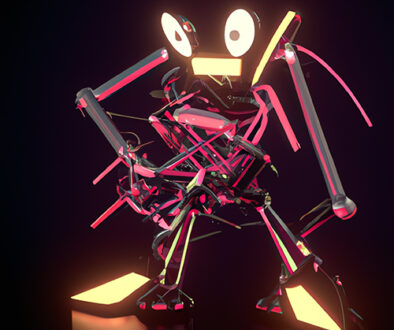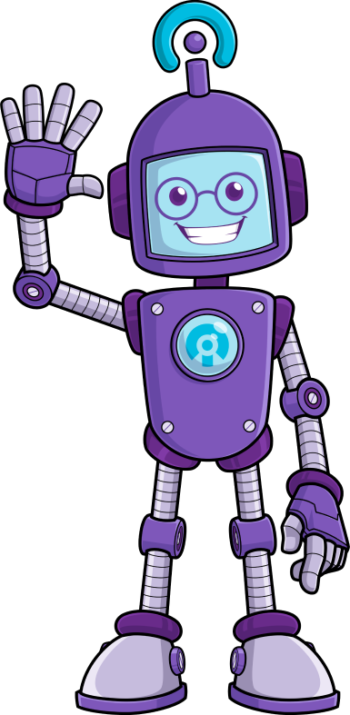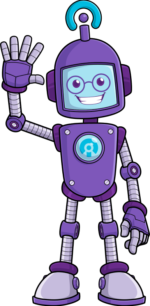Outlook on the Horizon: Is the New Desktop Outlook a Step Backwards for 2023?

Introduction
The world of technology is ever-evolving, with companies constantly striving to improve their products and services. However, not all changes are met with open arms, especially when they disrupt the workflow of millions of users worldwide. One such change is Microsoft’s decision to replace the traditional desktop version of Outlook. This article delves into why this might not be a smart move for traditional users and companies that rely heavily on the robust Outlook desktop client.

The Power of Familiarity
Let’s take a trip down memory lane to the summer of 2005. Microsoft Exchange was, and still is, a significant player in the business world, with many companies defaulting to it. As a result, companies still had to purchase Microsoft Office or Microsoft 365 to access the Microsoft Outlook desktop software that their users had come to expect.
Over the past 20 years, I’ve seen system administrators attempt to replace Microsoft Outlook countless times, only to fail. The key takeaway? Users are accustomed to it. They don’t want an alternative, which places Microsoft in a comfortable position. Until now, there was no competition.
The New Outlook: A Mixed Bag
In April 2023, Microsoft began encouraging Microsoft 365 users to switch their desktop Outlook programs to the New Outlook. This option had been available to Insiders for some time, but now all users could experience the New Outlook. One of the key benefits appears to be full support for 3rd party email and calendars, such as the very popular Gmail. No doubt many home users will welcome this option. However, if Microsoft 365, which shares its codebase with perpetually licensed Microsoft Office packages, loses Outlook, this will be one less reason for Microsoft to keep improving it.
The Downside of Change
One of the significant reasons replacing the traditional desktop Outlook is a bad idea is that the new one doesn’t support on-premise Microsoft Exchange. Another reason is the story above. Users don’t want change, and businesses might stop purchasing newer versions of Microsoft Office if it doesn’t come bundled with traditional Outlook.
From our reporting, we understand Microsoft’s long-term goal is to replace all the Outlook clients (Outlook Web, Outlook (Win32) for Windows, Outlook for Mac, and Mail & Calendar on Windows 10) with this one WebView 2 version. But how Microsoft gets to feature-completeness for longtime Outlook desktop users could be a bumpy ride, akin to Microsoft’s confusing OneNote strategy (which is now back on the right track).
The Future of Outlook
Let’s hope Microsoft gets this strategy right. At least for now, it’s a good thing the new Outlook client is only an option. Microsoft 365 gives you full access to all the Office apps and perks, such as 1TB OneDrive storage and Skype minutes. You can also install Word, Excel, PowerPoint, Outlook, and other apps on up to five devices, and depending on the subscription, you can share the account with up to five people. Windows 365 lets you access a cloud PC from a wide range of devices, including iPads, Android tablets, Macs, and PCs.
FAQs
1. What is the new Outlook?
The new Outlook is a version of the popular email client that Microsoft has been pushing for its Microsoft 365 users. It offers full support for 3rd party email and calendars, such as Gmail.
2. Why might the new Outlook be a bad idea?
The new Outlook doesn’t support on-premise Microsoft Exchange, a feature that many businesses rely on. Additionally, users are accustomed to the traditional Outlook and may not welcome the change.
3. What is Microsoft’s long-term goal for Outlook?
Microsoft aims to replace all the Outlook clients (Outlook Web, Outlook (Win32) for Windows, Outlook for Mac, and Mail & Calendar on Windows 10) with the WebView 2 version of the new Outlook.
4. Can I still use the traditional Outlook?
Yes, for now, the new Outlook client is only an option, and users can still use the traditional Outlook.
5. What are the benefits of Microsoft 365?
Microsoft 365 gives you full access to all the Office apps and perks, such as 1TB OneDrive storage and Skype minutes. You can also install Word, Excel, PowerPoint, Outlook, and other apps on up to five devices, and depending on the subscription, you can share the account with up to five people.
Conclusion
Change is inevitable, especially in the world of technology. However, it’s crucial that these changes don’t disrupt the workflow of users and businesses. While the new Outlook may offer some benefits, it’s clear that the traditional Outlook still holds a significant place in the hearts of many users. Only time will tell how thischange will be received and whether Microsoft’s strategy will pay off.
Save time, money and effort with Inology IT
Inology IT is an award-winning Managed Service Provider. We’re a friendly team with plenty of expertise, and our services range from fully managed or complementary IT Support to Professional Services, Cyber Security, Communications and Business Intelligence.
If you could use a helping hand with your IT services, please don’t hesitate to get in touch.