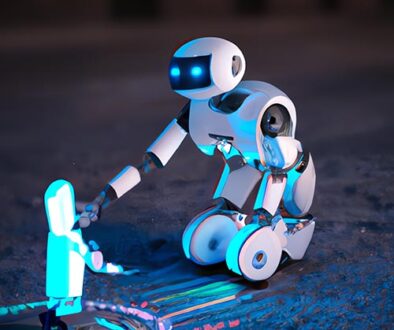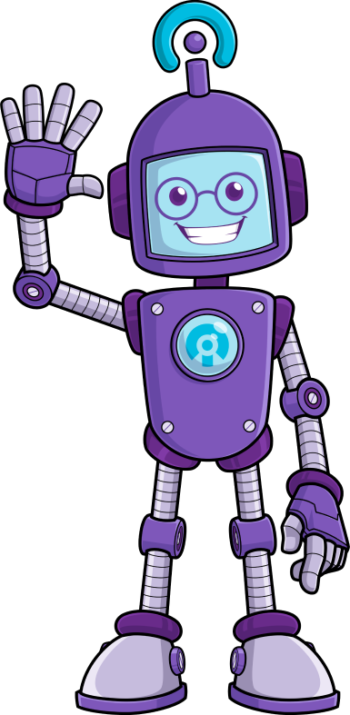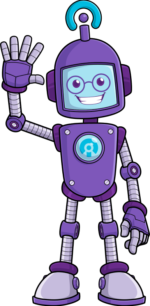The Ultimate Guide to Preparing for Microsoft 365 Copilot in 2023
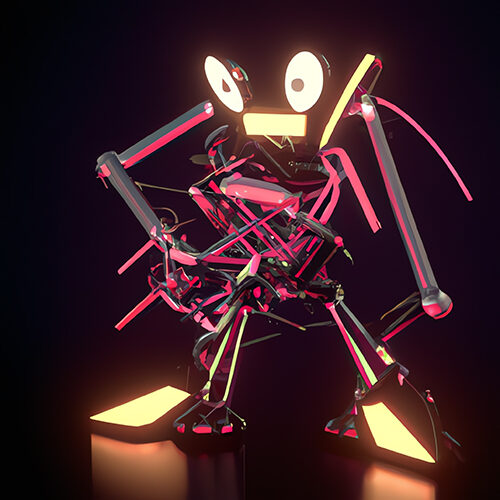
Microsoft 365 Copilot is a revolutionary tool that combines the power of large language models (LLMs) with your organization’s data to transform your words into one of the most potent productivity tools on the planet. This article will guide you on how to prepare for Microsoft 365 Copilot, covering technical requirements, permissions policies, security, privacy, compliance, and data residency.
Understanding Microsoft 365 Copilot
Microsoft 365 Copilot is more than just a tool; it’s a game-changer. It leverages large language models (LLMs) and your organization’s data to create a powerful productivity tool. Whether you’re part of the Early Access Program (EAP) or not, understanding Copilot is the first step in preparing for it.
The Power of Large Language Models (LLMs)
LLMs are the backbone of Microsoft 365 Copilot. They use machine learning algorithms to understand, generate, and translate text, making them an essential part of the Copilot system. By understanding the role of LLMs, you can better appreciate the capabilities of Copilot and how it can transform your organization’s productivity.
The Role of Your Organization’s Data
Your organization’s data is the fuel that powers Copilot. It uses this data to provide relevant information and suggestions, making it a powerful tool for enhancing productivity and efficiency. Understanding how Copilot uses your data can help you prepare for its implementation and ensure that you’re maximizing its potential.
Technical Requirements for Microsoft 365 Copilot
Before you can start using Copilot, your organization must meet certain technical requirements. These requirements ensure that Copilot can function optimally and provide the best possible experience for its users.
Microsoft 365 E3 or E5 License
One of the primary requirements for using Copilot is having either a Microsoft 365 E3 or E5 license. These licenses give users access to the Microsoft 365 apps and services that work with Copilot, including Word, Excel, PowerPoint, OneDrive, Outlook, Loop, and more.
Azure Active Directory Account
In addition to having theright Microsoft 365 license, users also need an Azure Active Directory (AAD) account. This account is necessary for authentication and access management, ensuring that only authorized users can use Copilot.
Current Channel or Monthly Enterprise Channel
Finally, your organization must be on either the Current Channel or the Monthly Enterprise Channel to use Copilot. These channels provide the latest features and updates, ensuring that you’re always using the most up-to-date version of Copilot.
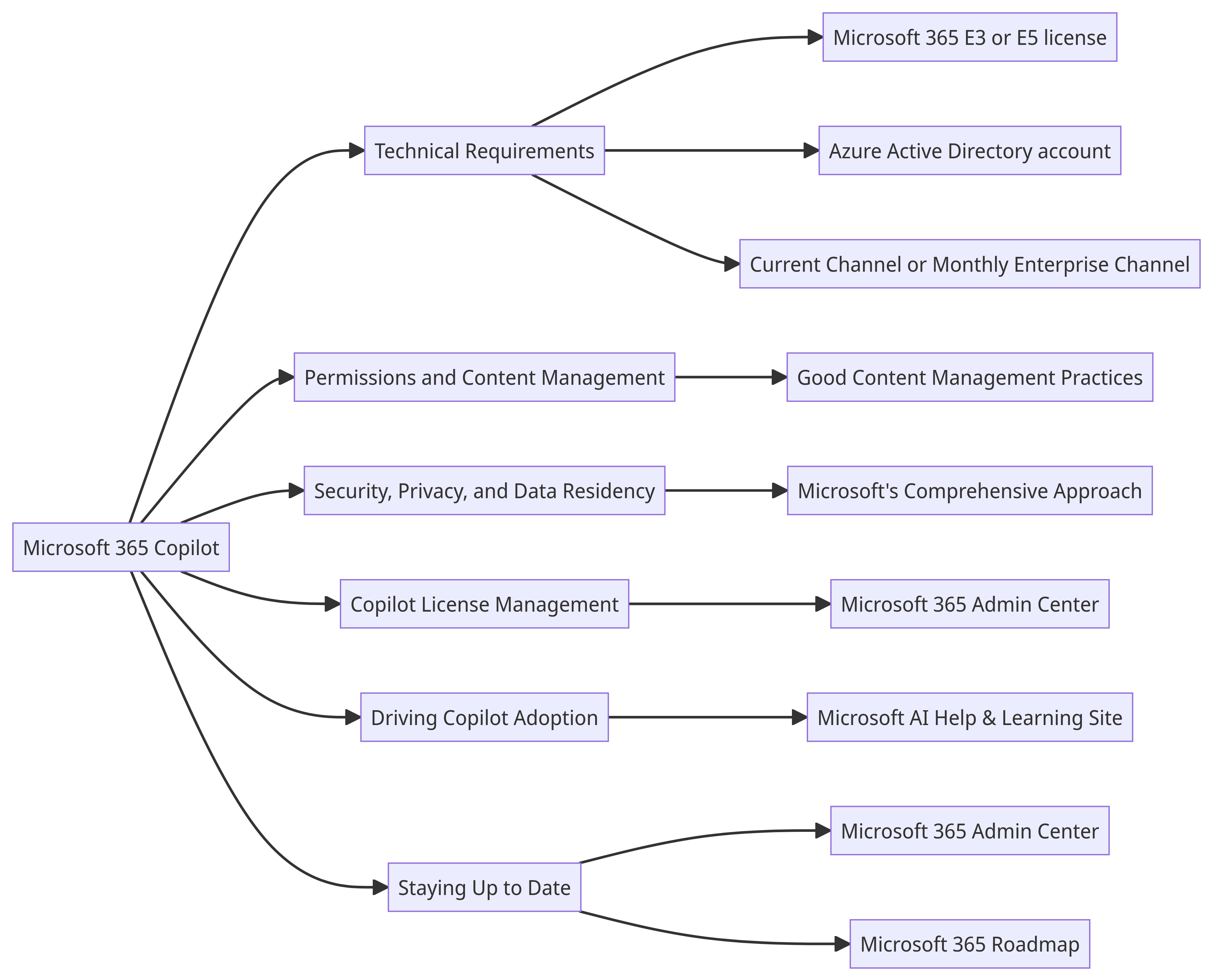
Permissions and Content Management
Permissions and content management play a crucial role in using Copilot. They determine who can use Copilot and how they can use it, ensuring that your organization’s data is used appropriately and securely.
Good Content Management Practices
Good content management practices are essential for using Copilot effectively. They ensure that your organization’s data is organized and accessible, making it easier for Copilot to provide relevant and useful suggestions. These practices include using descriptive names for files and folders, organizing data in a logical and intuitive way, and regularly updating and maintaining your data.
Security, Privacy, and Data Residency
Security, privacy, and data residency are critical considerations when using Copilot. Microsoft has implemented comprehensive measures to ensure that your data is secure, your privacy is protected, and your data residency requirements are met.
Microsoft’s Comprehensive Approach
Microsoft takes a comprehensive approach to security, privacy, and data residency. This approach includes robust security measures, strict privacy policies, and flexible data residency options. By understanding Microsoft’s approach, you can be confident that your data is safe and secure when using Copilot.
Copilot License Management
Managing your Copilot licenses is an important part of preparing for Copilot. This involves using the Microsoft 365 Admin Center to assign and manage licenses, ensuring that the right people have access to Copilot.
Microsoft 365 Admin Center
The Microsoft 365 Admin Center is your one-stop shop for managing your Copilot licenses. It allows you to assign licenses to users, manage existing licenses, and monitor license usage. By mastering the Admin Center, you can ensure that your organization is getting the most out of its Copilot licenses.
Driving Copilot Adoption
Driving Copilot adoption is a key part of preparing for Copilot. This involves promoting Copilot within your organization, providing training and support, and encouraging users to explore and use Copilot.
Microsoft AI Help & Learning Site
The Microsoft AI Help & Learning site is a valuable resource for driving Copilot adoption. It provides tutorials, guides, and other resources that can help users get started with Copilot and learn how to use it effectively.
Staying Up to Date
Staying up to date is crucial when using Copilot. This involves keeping track of the latest updates and changes, ensuring that your organization is always using the most up-to-date version of Copilot.
Microsoft 365 Admin Center
The Microsoft 365 Admin Center is your go-to resource for staying up to date with Copilot. It provides the latest updates and changes, allowing you to keep your organization’s Copilot system up to date.
Microsoft 365 Roadmap
The Microsoft 365 Roadmap is another valuable resource for staying up to date with Copilot. It provides a roadmap of upcoming features and updates, giving you a glimpse into the future of Copilot.
FAQs
1. What is Microsoft 365 Copilot?
Microsoft 365 Copilot is a productivity tool that uses large language models (LLMs) and your organization’s data to provide relevant information and suggestions.
2. What are the technical requirements for using Copilot?
To use Copilot, your organization must have a Microsoft 365 E3 or E5 license, an Azure Active Directory (AAD) account, and be on either the Current Channel or the Monthly Enterprise Channel.
3. How does Copilot use my organization’s data?
Copilot uses your organization’s data to provide relevant information and suggestions. This includes using descriptive names for files and folders, organizing data in a logical and intuitive way, and regularly updating and maintaining your data.
4. How does Microsoft ensure the security and privacy of my data when using Copilot?
Microsoft takes a comprehensive approach to security, privacy, and data residency. This includes robust security measures, strict privacy policies, and flexible data residency options.
5. How can I stay up to date with the latest updates and changes to Copilot?
You can stay up to date with the latest updates and changes to Copilot by using the Microsoft 365 Admin Center and the Microsoft 365 Roadmap.
Conclusion
Preparing for Microsoft 365 Copilot involves understanding what it is, meeting the technical requirements, managing permissions and content, ensuring security, privacy, and data residency, managing licenses, driving adoption, and staying up to date. By following this guide, you can ensure that your organization is ready to harness the power of Copilot and transform its productivity.