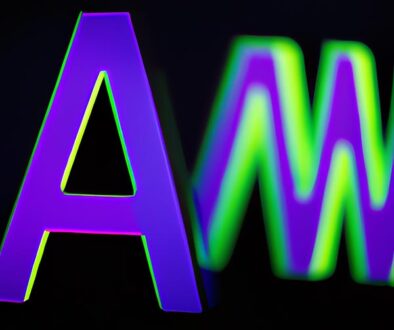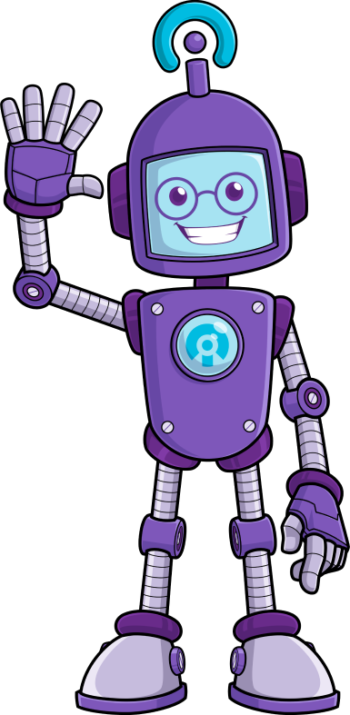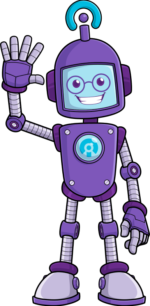Microsoft Edge for Business: A Helpful Guide
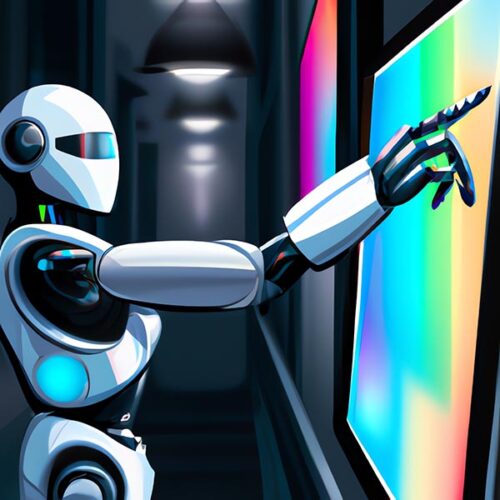
Introduction to Microsoft Edge for Business
In the ever-evolving digital landscape, businesses require a browser that’s not only fast and secure but also tailored to their unique needs. Enter Microsoft Edge for Business – a dedicated browser experience built specifically for the modern enterprise. But what sets it apart from the rest?
What is Microsoft Edge for Business?
Microsoft Edge for Business is a specialized version of the popular Microsoft Edge browser, designed with businesses in mind. It offers a plethora of features tailored to meet the demands of modern enterprises, ensuring a secure, efficient, and productive browsing experience.
Evolution of Microsoft Edge
The journey of Microsoft Edge began as a successor to Internet Explorer, aiming to provide a faster, more secure, and user-friendly browsing experience. With the introduction of Microsoft Edge for Business, the focus shifted towards catering to the specific needs of enterprises, ensuring seamless integration with Microsoft 365 services and enhanced security measures.
Key Features
Microsoft Edge is packed with features that make it stand out in the crowded browser market. Let’s delve into some of its standout features.
Work Browser (Visual Refresh)
One of the most notable features is the Work Browser’s visual refresh. This ensures that the browser’s appearance aligns with the enterprise’s branding, providing a familiar and consistent user experience.
Automatic Switching with Enterprise Personal Browsing
This feature ensures a clear distinction between personal and work-related browsing. It automatically switches between the two modes, ensuring that work-related content remains separate from personal browsing, thereby enhancing security and user experience.
Company Branding
Soon, Microsoft Edge for Business will support company branding, allowing enterprises to customize the browser’s appearance to align with their brand identity. This not only enhances the user experience but also fosters a sense of brand loyalty among employees.
Benefits for Enterprises
Microsoft Edge isn’t just another browser; it’s a tool designed to enhance the way businesses operate online. Here’s how:
Enhanced Security
Security is paramount in today’s digital age, and Microsoft Edge for Business doesn’t disappoint. With features like Microsoft Entra ID (formerly Azure AD) integration, enterprises can ensure secure data access and prevent data leaks.
Improved Productivity
With its seamless integration with Microsoft 365 services, employees can access all necessary tools and services directly from the browser, boosting productivity and efficiency.
Seamless Integration with Microsoft 365
Microsoft Edge for Business is built to work hand-in-hand with Microsoft 365 services. This ensures that all tools and services are easily accessible, providing a unified and streamlined experience for users.
Deployment and Configuration
Deploying and configuring Microsoft Edge for Business is a breeze, thanks to its user-friendly interface and comprehensive documentation.
Getting Started
To get started, enterprises need to ensure they’re using Microsoft Edge version 116 or later. Once this requirement is met, logging into the browser using the Microsoft Entra (Azure AD) account will activate the Microsoft Edge for Business features.
Version Requirements
It’s crucial to note that Microsoft Edge is available on Microsoft Edge version 116 or later. This ensures that users can access all the latest features and security updates.
Customization Options
Microsoft Edge offers a plethora of customization options, allowing enterprises to tailor the browser to their specific needs. From visual treatments to policy configurations, the possibilities are endless.
The Digital Heist
In the bustling city of Cybera, information flowed like water. Every day, millions of bytes travelled through its vast digital highways, carrying messages, memories, and crucial data. At the heart of this metropolis stood the Grand Database, a colossal structure that stored the city’s most valuable secrets.
Lena, a young coder, had recently moved to Cybera. She was amazed by the city’s advanced technology but was naive about its dark underbelly. One day, while browsing through a local digital cafe, she clicked on a seemingly harmless link. Unbeknownst to her, this action activated a malicious code, releasing a swarm of data-thieves into the cafe’s network.
These data-thieves, known as ‘Hackers’, were notorious in Cybera. They would infiltrate unprotected browsers, steal personal information, and sell it to the highest bidder. Their latest target was the Grand Database, and Lena’s innocent click had unknowingly given them a direct route.
As the Hackers swiftly moved towards the Grand Database, the city’s defense system, ‘Firewall’, sprang into action. However, the Hackers were too fast and managed to bypass it. The city was in chaos, with its secrets on the brink of exposure.
Amidst the turmoil, a group of elite coders known as ‘The Protectors’ stepped in. Led by Max, a veteran coder with a deep understanding of secure web browsers, they quickly devised a plan. Max knew that a secure browser acted as the first line of defense against such threats. It not only protected the user’s personal information but also prevented malicious entities from accessing larger networks.
Using a specially designed secure browser, The Protectors traced the Hackers’ path and set up digital traps. As the Hackers attempted to extract data from the Grand Database, they were caught in The Protectors’ web. One by one, they were neutralized and expelled from the system.
The day was saved, but the incident was a stark reminder for the residents of Cybera. Lena realized the importance of secure web browsers and became an advocate for digital safety. She often recounted her tale, emphasizing how a single click could jeopardize an entire city.
From that day on, Cybera prioritized the use of secure browsers, ensuring that its residents and their data remained safe from prying eyes. The story of the digital heist became a legend, a cautionary tale about the importance of secure browsing in an interconnected world.
Microsoft Edge for Business vs. Other Browsers
In the competitive browser market, how does Microsoft Edge for Business stack up against its competitors?
Performance Comparison
When it comes to speed and performance, Microsoft Edge for Business is second to none. Its optimized architecture ensures fast load times and smooth browsing, even with multiple tabs open.
Security Features
Security is a top priority for Microsoft Edge for Business. With its robust security features, including Microsoft Entra ID integration and enhanced data protection measures, it stands out as one of the most secure browsers available.
User Experience
User experience is at the heart of Microsoft Edge. With its intuitive interface, visual refresh, and seamless integration with Microsoft 365 services, it offers an unparalleled browsing experience.
Feedback and Community Engagement
Microsoft values feedback and actively engages with its community to improve its products.
Providing Feedback
Users can easily provide feedback by pressing “alt + shift + I” in the browser. This opens the feedback dialog, allowing users to share their thoughts and experiences.
Engaging with Microsoft’s Tech Community
Microsoft has a vibrant Tech Community where users can engage with experts, share their experiences, and learn from others. It’s a great platform for users to stay updated and get the most out of Microsoft Edge.
FAQs
Microsoft Edge For Business is a dedicated browser experience tailored for enterprises. It offers a plethora of features designed to enhance security, productivity, and user experience. With its seamless integration with Microsoft 365 services, it stands out as the go-to browser for modern businesses.
How to Customize?
Customizing Microsoft Edge is easy. Enterprises can tailor the browser’s appearance to align with their brand identity, configure policies, and much more. The browser also offers comprehensive documentation to assist users in the customization process.
Support and Troubleshooting?
Microsoft offers robust support for Microsoft Edge. Users can access comprehensive documentation, engage with the Tech Community, or reach out to Microsoft’s support team for assistance.