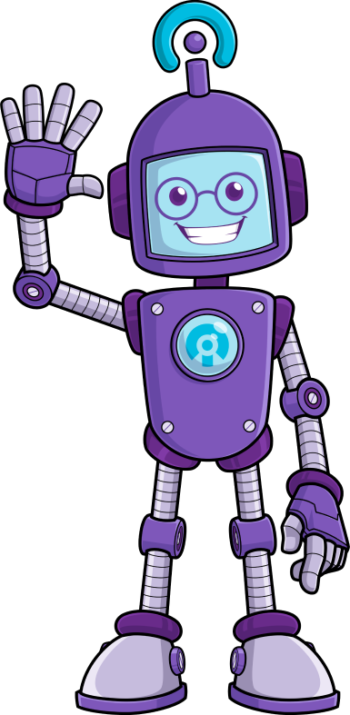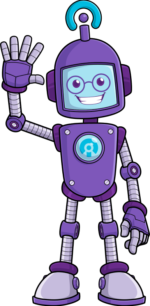The Ultimate Guide: How to Prepare for an Office Move (From an IT Company’s Perspective)

Introduction
How to Prepare for an Office Move – Relocating an office is a monumental task, and when viewed from an IT company’s lens, it becomes even more intricate. This guide aims to shed light on the pivotal steps IT companies should undertake to ensure a seamless office move, emphasizing the unique challenges and considerations that IT departments face.
Strategic Planning for the Move
The Essence of Forethought
A successful move is akin to a well-executed software project. Both require foresight, planning, and attention to detail. Starting the planning process early allows IT managers to anticipate challenges, allocate resources effectively, and ensure that all stakeholders are on the same page. This proactive approach can prevent costly mistakes and ensure a smoother transition.
Inventorying Your IT Assets
Understanding your IT landscape is crucial. This involves documenting every piece of equipment, software licenses, network configurations, and even user-specific settings. Such a comprehensive inventory aids in resource allocation, ensures that nothing is overlooked, and provides a reference point for setting up in the new location.
Scouting the New Location
Before moving, it’s essential to evaluate the new office space for its IT compatibility. This includes checking for adequate electrical outlets, ensuring proper cooling for servers, and verifying that the space can accommodate the entire IT setup. It’s also a good time to identify potential areas for upgrades or improvements.
Crafting a Detailed Relocation Blueprint
Step-by-Step Transition Strategy
A detailed relocation plan acts as a roadmap for the move. This should outline every task, from the initial packing of equipment to the final system tests in the new location. Assigning roles and responsibilities to specific team members ensures accountability and clarity in execution.
Prioritizing Data Safety
Data is invaluable. Before the move, ensure all data is securely backed up. Consider multiple backup methods, including cloud backups and off-site storage. Review data recovery and disaster recovery plans to ensure you’re prepared for any unforeseen data challenges.
Open Channels of Communication
Effective communication is the glue that holds a move together. Regularly update your team about the move’s progress, potential downtimes, and their roles in the process. Transparent communication can help manage expectations, reduce anxiety, and foster a collaborative environment.
Operational Continuity During the Move
Establishing a Temporary Operational Base
Operational downtime can be costly. To mitigate this, consider setting up a temporary workspace. This could be a remote setup allowing employees to work from home or a smaller interim office. Such arrangements ensure that critical operations continue and client services remain unaffected.
Safeguarding Hardware Assets
IT hardware, from servers to individual workstations, is both valuable and delicate. Professional packing services can help ensure that equipment is safely packed, labeled, and ready for transport. Taking photos before dismantling setups can also aid in reassembly at the new location.
Ensuring Network Fluidity
The network is the lifeline of an IT company. In the new office, prioritize getting the network up and running. This involves setting up routers, switches, firewalls, and ensuring that all connections are secure and fast. A stable network ensures that the company can resume operations swiftly.
Post-Move Considerations
System Tests and Verifications
After the move, it’s crucial to test all systems. This involves checking hardware setups, verifying network connections, and ensuring that all software runs smoothly. Address any issues immediately to prevent operational disruptions.
Employee Training and Adaptation
A new office might introduce new technologies or tools. Organize training sessions to familiarize your team with any new systems. Providing resources and support during this adaptation phase can boost productivity and morale.
Reinforcing Security Protocols
A move can potentially introduce security vulnerabilities. Once settled, review all digital and physical security measures. This includes checking firewall settings, updating passwords, and ensuring that physical access to critical areas is restricted.
Budgeting and External Assistance
Allocating Funds for the Relocation
Every move comes with associated costs. Early budgeting can help in allocating funds for essential services, potential upgrades, and unforeseen expenses. Regularly review the budget to keep expenses in check and ensure that funds are used judiciously.
Engaging IT Relocation Specialists
Relocating an IT department is a specialized task. Consider hiring professionals who have experience in IT relocations. Their expertise can provide insights, resources, and services that can significantly ease the move.
Downtime Management and Backup Plans
Despite the best planning, unexpected challenges can arise. Having a contingency plan ensures that you’re prepared to handle unforeseen obstacles, be it technical glitches or logistical issues.
FAQs
- Why is IT the most critical department during an office move?
IT is the backbone of modern businesses. Ensuring its smooth transition is pivotal for the continuity of operations. - How long should an IT office move take?
Depending on the size, it can take anywhere from a few days to a couple of weeks. - What are the common challenges faced during an IT office move?
Data security, hardware safety, and ensuring minimal downtime are among the top challenges. - How can we ensure data security during the move?
Backing up data, using encrypted transport methods, and ensuring physical security during the move can help. - Should we consider upgrading our systems during the move?
If systems are outdated, a move can be an opportune time for an upgrade. - How to manage employee access to systems during the move?
Consider setting up remote access or a temporary workspace to ensure continuity.
Conclusion
Preparing for an office move, especially from an IT company’s perspective, requires a blend of meticulous planning, clear communication, and expert execution. By following the steps outlined in this guide, IT companies can ensure a smooth and efficient transition to their new office space, minimizing disruptions and setting the stage for future success.