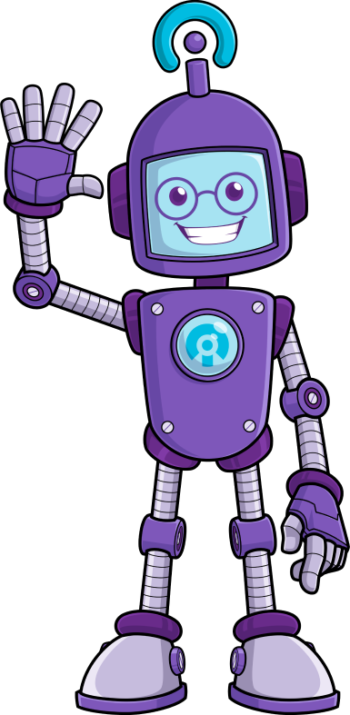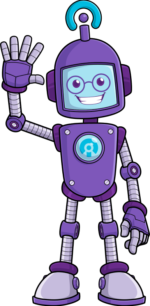What is the Difference Between Office 365 and Microsoft 365?

As technology continues to evolve, so does the way we work. Today, businesses and individuals rely heavily on productivity suites to complete tasks and manage data. Microsoft offers two popular options: Office 365 and Microsoft 365. While these two products may seem interchangeable, they are, in fact, different. In this article, we will examine the differences between Office 365 and Microsoft 365, so you can make an informed decision about which one is right for you or your business.
Table of Contents
- Introduction
- What is Office 365?
- What is Microsoft 365?
- The Differences Between Office 365 and Microsoft 365
- Applications Included
- Security Features
- Device Management
- Pricing Plans
- Which One Should You Choose?
- Conclusion
- FAQs
1. Introduction
When it comes to productivity suites, Microsoft is a market leader. Office 365 and Microsoft 365 are two of the most popular productivity suites, and they share many similarities. However, there are some key differences between the two products that are worth exploring. In this article, we will examine the differences between Office 365 and Microsoft 365, so you can make an informed decision about which one is right for you or your business.
2. What is Office 365?
Office 365 is a cloud-based productivity suite that includes applications like Word, Excel, PowerPoint, and Outlook. It also includes other services like OneDrive, SharePoint, and Microsoft Teams. Office 365 allows users to access their files and applications from any device with an internet connection. It is available on a subscription basis and offers different pricing plans for individuals, businesses, and enterprises.
3. What is Microsoft 365?
Microsoft 365 is a more comprehensive productivity suite that includes everything in Office 365, as well as additional features like Windows 10, Enterprise Mobility + Security, and Intune. Microsoft 365 is designed to be an all-in-one solution for businesses of all sizes. It includes everything a business needs to be productive and secure, from applications to device management.
4. The Differences Between Office 365 and Microsoft 365
While Office 365 and Microsoft 365 share many similarities, there are some key differences between the two products. Here are the main differences:
4.1 Applications Included
The most significant difference between Office 365 and Microsoft 365 is the number of applications included. Office 365 includes applications like Word, Excel, PowerPoint, and Outlook, as well as other services like OneDrive, SharePoint, and Microsoft Teams. Microsoft 365 includes everything in Office 365, as well as additional features like Windows 10, Enterprise Mobility + Security, and Intune.
4.2 Security Features
Another significant difference between Office 365 and Microsoft 365 is the security features offered. Microsoft 365 includes advanced security features like threat protection, data loss prevention, and identity management. These features are designed to help businesses protect their data and devices from cyber threats. Office 365 includes some security features, but they are not as comprehensive as those included in Microsoft 365.
4.3 Device Management
Microsoft 365 also includes device management features that allow businesses to manage their devices from a single console. This includes features like device inventory, configuration management, and remote wipe. These features are designed to make it easier for businesses to manage their devices and ensure that they are secure. Office 365 does not include device management features.
4.4 Pricing Plans
The final difference between Office 365 and Microsoft 365 is the pricing plans offered. While both products offer a range of pricing plans to suit different needs, there are some differences in the pricing structures.
Office 365 offers several different pricing plans for individuals, small businesses, and enterprises. The plans range from a basic plan that includes only the essential applications like Word, Excel, PowerPoint, and Outlook, to more comprehensive plans that include additional services like SharePoint and Microsoft Teams. The pricing is based on a monthly or annual subscription and varies depending on the plan chosen.
Microsoft 365, on the other hand, offers fewer pricing plans but includes more features in each plan. The plans are designed to be more comprehensive and offer a complete solution for businesses of all sizes. The pricing plans are based on a per-user per-month or per-user per-year subscription model and include everything in Office 365, as well as additional features like Windows 10, Enterprise Mobility + Security, and Intune.
It’s worth noting that Microsoft 365 is generally more expensive than Office 365 due to the additional features and services included. However, for larger businesses or enterprises, the cost of Microsoft 365 may be offset by the advanced security features and device management tools that are essential for these types of organizations.
In summary, while both Office 365 and Microsoft 365 offer a range of pricing plans to suit different needs, there are some key differences in the pricing structures. Office 365 offers more pricing plans with varying features, while Microsoft 365 offers fewer plans but includes more features in each plan. The decision of which one to choose depends on your specific needs and budget.

5. Which One Should You Choose?
Now that we’ve explored the differences between Office 365 and Microsoft 365, you might be wondering which one is right for you or your business. The answer depends on your specific needs.
If you are an individual or a small business looking for a cloud-based productivity suite that includes applications like Word, Excel, PowerPoint, and Outlook, as well as other services like OneDrive, SharePoint, and Microsoft Teams, then Office 365 is a great option. It offers flexible pricing plans and allows you to access your files and applications from any device with an internet connection.
If you are a larger business or enterprise looking for a more comprehensive solution that includes everything in Office 365, as well as additional features like Windows 10, Enterprise Mobility + Security, and Intune, then Microsoft 365 is the way to go. It offers advanced security features and device management tools that are essential for larger businesses.
6. Conclusion
In conclusion, Office 365 and Microsoft 365 are two popular productivity suites offered by Microsoft. While they share many similarities, there are some key differences between the two products. Office 365 is a cloud-based productivity suite that includes applications like Word, Excel, PowerPoint, and Outlook, as well as other services like OneDrive, SharePoint, and Microsoft Teams. Microsoft 365 is a more comprehensive solution that includes everything in Office 365, as well as additional features like Windows 10, Enterprise Mobility + Security, and Intune. The decision of which one to choose depends on your specific needs.
7. FAQs
- Can I upgrade from Office 365 to Microsoft 365?
- Yes, you can upgrade from Office 365 to Microsoft 365 at any time.
- Can I use Microsoft 365 on multiple devices?
- Yes, Microsoft 365 can be used on multiple devices.
- Is Microsoft 365 more expensive than Office 365?
- Yes, Microsoft 365 is generally more expensive than Office 365 due to the additional features and services included.
- Do I need Microsoft 365 if I already have Windows 10/11?
- No, you do not need Microsoft 365 if you already have Windows 10/11, but it may offer additional benefits and features.
- Is Microsoft 365 suitable for small businesses?
- Yes, Microsoft 365 is suitable for small businesses, but it may be more expensive than Office 365 depending on the specific needs of the business.
Save time, money and effort with Managed IT Support Services for Startups
Inology IT is an award-winning Managed Service Provider. We’re a friendly team with plenty of expertise, and our services range from fully managed or complementary IT Support to Professional Services, Cyber Security, Communications and Business Intelligence.
If you could use a helping hand with your IT services, please don’t hesitate to get in touch.