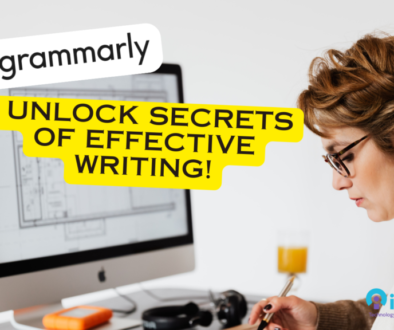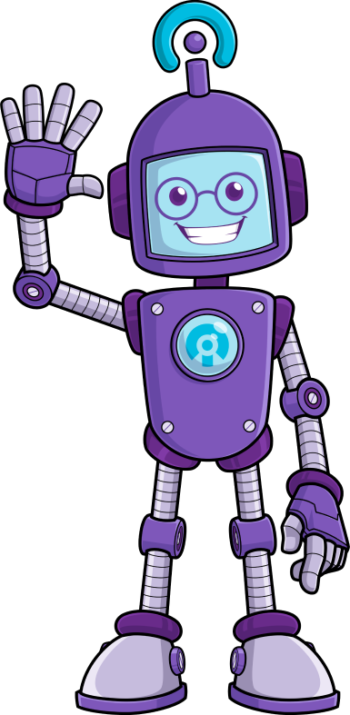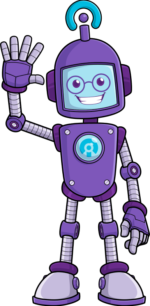World Password Day: Strengthening Your Online Security

With the rapid digitization of our lives, it’s crucial to ensure the safety of our online presence. World Password Day is observed annually on the first Thursday of May to promote the importance of strong passwords and the need for better online security. In this article, we’ll discuss the significance of World Password Day, the need for secure passwords, and how to create and manage them.
Table of Contents
- What is World Password Day?
- Why are Strong Passwords Important?
- Common Password Mistakes to Avoid
- Tips for Creating Strong Passwords
- Password Management Tools
- Two-Factor Authentication (2FA)
- How to Secure Your Devices
- Social Engineering and Phishing Attacks
- Cybersecurity Best Practices
- Importance of Regularly Changing Passwords
- Conclusion
- FAQs
- What is the best way to create a strong password?
- How often should I change my passwords?
- Is it safe to use password managers?
- What is two-factor authentication?
- How do I protect myself against phishing attacks?
1. What is World Password Day?
World Password Day is an initiative to raise awareness about the importance of strong passwords and the need for better online security. It was first observed in 2013, and since then, it has become a global event. The main aim of this day is to encourage individuals, businesses, and organizations to take necessary steps to protect themselves from cyber threats.
2. Why are Strong Passwords Important?
Passwords are the first line of defense against unauthorized access to our digital accounts. A strong password is difficult to guess or crack, making it less vulnerable to cyber attacks. Weak passwords are easy to guess, and once compromised, they can lead to identity theft, financial loss, and reputational damage. Strong passwords can protect our personal and sensitive information, making it less likely to fall into the wrong hands.
3. Common Password Mistakes to Avoid
There are several common password mistakes that people make, which can weaken their online security. Some of these include:
- Using easily guessable passwords, such as “password” or “123456”
- Using personal information, such as birthdates or names
- Using the same password for multiple accounts
- Writing down passwords and storing them in an insecure location
- Sharing passwords with others
4. Tips for Creating Strong Passwords
Creating a strong password can be challenging, but it’s essential for online security. Here are some tips to help you create a strong password:
- Use a mix of upper and lowercase letters, numbers, and special characters
- Avoid using dictionary words
- Use a passphrase instead of a password
- Make it at least 12 characters long
- Avoid using personal information
- Don’t reuse passwords across different accounts
5. Password Management Tools
With so many passwords to remember, it can be challenging to keep track of them. Password management tools can help simplify the process of creating and managing passwords. These tools generate strong passwords and store them securely. Some popular password management tools include LastPass, Dashlane, and 1Password.
6. Two-Factor Authentication (2FA)
Two-Factor Authentication (2FA) is an additional layer of security that requires two types of authentication to access an account. It adds an extra layer of protection against cyber attacks. With 2FA, even if someone knows your password, they won’t be able to access your account without the second form of authentication.
7. How to Secure Your Devices
In addition to having a strong password and 2FA, it’s essential to secure your devices to prevent unauthorized access to your accounts. Here are some tips to help you secure your devices:
- Keep your operating system, antivirus, and other software up to date
- Use a password or biometric authentication to unlock your device
- Enable automatic lock when your device is idle
- Use encryption to protect your data
- Avoid using public Wi-Fi networks for sensitive activities
- Use a VPN (Virtual Private Network) to encrypt your online activity
8. Social Engineering and Phishing Attacks
Social engineering and phishing attacks are common tactics used by cybercriminals to steal personal information or gain access to accounts. These attacks often involve tricking users into clicking on a malicious link or providing personal information. To protect yourself from social engineering and phishing attacks, be wary of unsolicited emails or messages, and never click on suspicious links or attachments.
9. Cybersecurity Best Practices
In addition to having a strong password and securing your devices, it’s essential to follow best practices for cybersecurity. Here are some tips to help you stay safe online:
- Use antivirus software and keep it up to date
- Regularly back up your important data
- Use a firewall to protect your network
- Avoid downloading and installing software from untrusted sources
- Be cautious of social media and limit the amount of personal information you share online
10. Importance of Regularly Changing Passwords
Regularly changing passwords is essential for online security. Even if you have a strong password, it’s still vulnerable to being compromised. By changing your password regularly, you can reduce the risk of your account being hacked. It’s recommended to change your passwords at least every three months.
11. Conclusion
In conclusion, World Password Day is a reminder of the importance of online security and the need for strong passwords. By following best practices for password creation, management, and device security, we can protect ourselves from cyber threats. It’s essential to stay informed about the latest cybersecurity trends and to take necessary steps to protect our personal and sensitive information.
12. FAQs
- What is the best way to create a strong password? A: The best way to create a strong password is to use a mix of upper and lowercase letters, numbers, and special characters. Avoid using dictionary words or personal information, and make it at least 12 characters long.
- How often should I change my passwords? A: It’s recommended to change your passwords at least every three months.
- Is it safe to use password managers? A: Yes, password managers can help simplify the process of creating and managing passwords. Just make sure to use a reputable password manager and to use a strong master password to protect your data.
- What is two-factor authentication? A: Two-Factor Authentication (2FA) is an additional layer of security that requires two types of authentication to access an account. It adds an extra layer of protection against cyber attacks.
- How do I protect myself against phishing attacks? A: To protect yourself against phishing attacks, be wary of unsolicited emails or messages, and never click on suspicious links or attachments.
Save time, money and effort with Inology IT
Inology IT is an award-winning Managed Service Provider. We’re a friendly team with plenty of expertise, and our services range from fully managed or complementary IT Support to Professional Services, Cyber Security, Communications and Business Intelligence.
If you could use a helping hand with your IT services, please don’t hesitate to get in touch.