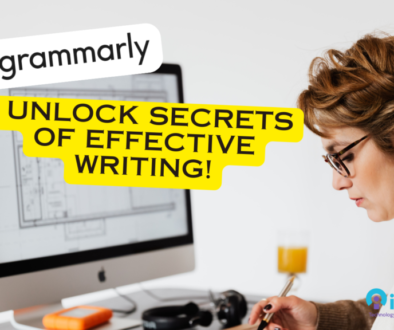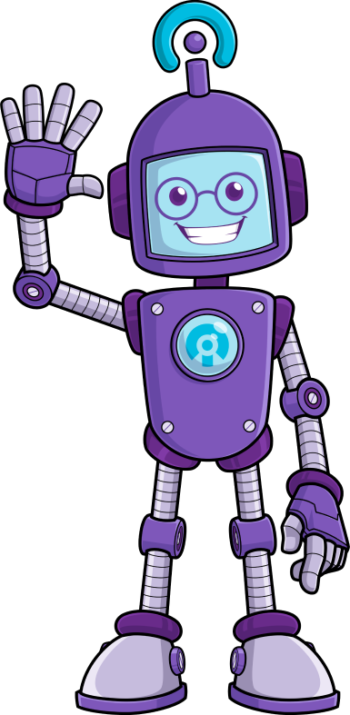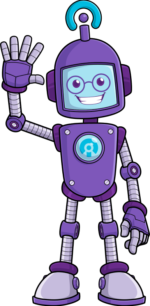Protecting Your Inbox: A Comprehensive Guide to Avoiding Dangerous Emails

In today’s digital age, email has become an indispensable tool for communication, both personally and professionally. However, the convenience of email also comes with risks. Cybercriminals are constantly devising new methods to exploit unsuspecting users, and falling victim to their schemes can have serious consequences. In this comprehensive guide, we will provide you with invaluable insights and actionable tips to protect yourself from dangerous emails that could prove costly.
Understanding the Threat Landscape
Before we delve into the specifics of safeguarding your inbox, it is essential to grasp the gravity of the threat posed by malicious emails. Cybercriminals employ various tactics, such as phishing, malware distribution, and social engineering, to trick users into divulging sensitive information or infecting their devices. These emails often appear deceptively legitimate, making it crucial to exercise caution and adopt proactive measures.
Identifying and Avoiding Phishing Attempts
Phishing attacks are among the most prevalent email-based threats. Cybercriminals craft persuasive messages that mimic reputable organizations, aiming to deceive recipients into disclosing their confidential data. To protect yourself from falling victim to such scams, follow these guidelines:
- Inspect the Sender: Always verify the email address and sender’s identity before interacting with any email. Cybercriminals may attempt to imitate well-known entities, but careful scrutiny can often expose the fraudulent nature of their communication.
- Exercise Caution with Links: Hover your cursor over any embedded links to reveal their true destinations. Avoid clicking on suspicious links, especially if they lead to unfamiliar websites or request sensitive information.
- Beware of Urgency and Threats: Phishing emails often employ a sense of urgency or make threats to pressure recipients into immediate action. Take a step back and evaluate the situation rationally before providing any personal information.
- Double-Check Website Security: When prompted to enter sensitive information on a website, ensure that it employs secure protocols (HTTPS) and displays a padlock icon in the address bar.
- Utilize Email Filters: Enable spam filters and leverage email service provider features that automatically divert potentially malicious emails to the spam or junk folder.
Fortifying Your Email Security Against Dangerous Emails
In addition to identifying phishing attempts, strengthening your overall email security posture can significantly reduce the risk of falling victim to dangerous emails. Consider implementing the following measures:
- Enable Two-Factor Authentication (2FA): By activating 2FA, you add an extra layer of protection to your email account. This authentication method typically requires a secondary code or confirmation from a trusted device, enhancing your account’s security.
- Keep Software Up-to-Date: Ensure that your email client, antivirus software, and operating system are always up to date with the latest security patches. Regular updates often include crucial bug fixes and vulnerability patches that safeguard against emerging threats.
- Employ Robust Antivirus and Anti-malware Solutions: Install reputable antivirus and anti-malware software to detect and mitigate potential threats. Regularly scan your system to identify and remove any malicious software that might have infiltrated your device.
- Use Strong, Unique Passwords: Create strong and unique passwords for your email accounts. Avoid using easily guessable information and consider employing a trusted password manager to securely store your credentials.
- Educate Yourself and Your Team: Stay informed about the latest email security best practices and educate your colleagues or employees about the potential risks associated with dangerous emails. Regular training sessions and awareness campaigns can empower everyone to be vigilant and proactive.
Reporting Suspicious Emails
Despite our best efforts, there may be instances where suspicious emails manage to reach our inboxes. In such cases, promptly reporting these messages can help protect others from falling victim to the same threats.
When you encounter a suspicious email that raises concerns about its authenticity or potential harm, it is crucial to report it. Reporting these emails not only aids in the investigation of cybercriminal activities but also helps in the development of improved security measures. Follow these steps to report suspicious emails effectively:
- Contact Your Email Service Provider: Most email service providers have dedicated channels for reporting suspicious emails. Visit their website or consult their support documentation to find the appropriate contact information. Reporting the email to your provider can help them identify patterns and take necessary actions to protect other users.
- Notify the Organization Impersonated: If the suspicious email appears to be impersonating a specific organization or brand, it is beneficial to inform them directly. Look for contact information on their official website and report the incident. This enables the organization to take appropriate steps to safeguard their customers and brand reputation.
- Inform Law Enforcement: In cases where the email involves financial scams, identity theft, or other serious criminal activities, consider reporting the incident to your local law enforcement agency or cybercrime unit. They have the expertise and resources to investigate and take legal action against cybercriminals.
Remember, reporting suspicious emails is a collective effort in combating cyber threats. By taking the time to report such incidents, you contribute to the overall safety and security of the online community.
Ongoing Vigilance and Best Practices
While the aforementioned measures can significantly enhance your email security, it is essential to maintain a proactive and vigilant approach. Here are some additional best practices to keep in mind:
- Regularly Review Account Activity: Periodically review your email account activity for any unauthorized access or suspicious login attempts. Many email providers offer activity logs or security features that allow you to monitor and track account usage.
- Be Cautious with Email Attachments: Exercise caution when opening email attachments, even if they appear to come from trusted sources. Malicious attachments can contain viruses or ransomware that can compromise your computer and personal data.
- Stay Informed about Latest Threats: Stay updated with the latest news and developments in the field of email security. Cyber threats are continually evolving, and by staying informed, you can adapt your practices to address emerging risks.
- Backup Your Emails: Regularly backup your important emails to an external storage device or cloud-based service. In the event of a security breach or accidental data loss, having backups ensures you can restore your valuable information.
- Use Email Encryption: Consider using email encryption tools or services for sensitive or confidential communications. Encryption adds an extra layer of security by scrambling the content of your emails, making them unreadable to unauthorized parties.
Conclusion
Safeguarding your inbox from dangerous emails is of paramount importance in today’s digital landscape. By adopting a proactive and informed approach, you can significantly reduce the risk of falling victim to phishing attempts, malware distribution, and other email-based threats. Remember to remain vigilant, report suspicious emails, and continuously educate yourself about the evolving techniques employed by cybercriminals.
Protecting your personal and professional information is a shared responsibility. By implementing the recommended security practices outlined in this comprehensive guide, you empower yourself to confidently navigate the digital realm and keep your inbox secure from potential dangers.
Save time, money and effort with Inology IT
Inology IT is an award-winning Managed Service Provider. We’re a friendly team with plenty of expertise, and our services range from fully managed or complementary IT Support to Professional Services, Cyber Security, Communications and Business Intelligence.
If you could use a helping hand with your IT services, please don’t hesitate to get in touch.