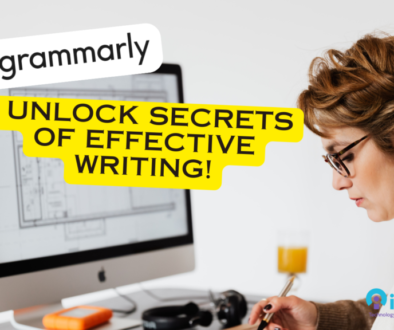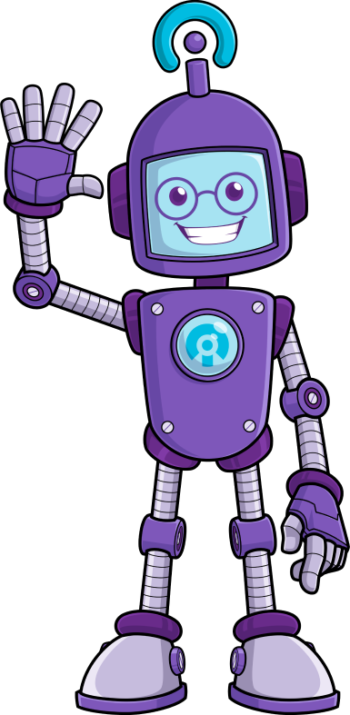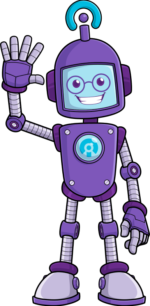Do I Need to Backup Office 365? A Comprehensive Guide for 2023

Introduction
“Do I need to backup Office 365?” is a question that has been asked by many users and organizations. The short answer is, yes, you do. This article will delve into the reasons why backing up Office 365 is crucial, the potential risks of not doing so, and the benefits of using third-party tools for backup.
Why Backup Office 365?
Understanding the Need
Data is the lifeblood of any organization. It’s the foundation of decision-making, strategic planning, and day-to-day operations. With the increasing shift towards cloud-based solutions like Office 365, the question of data backup has become more pertinent than ever.
Compliance with Laws and Regulations
One of the primary reasons to backup Office 365 data is to comply with various laws and regulations. Different industries have different data retention requirements, and failure to comply can lead to hefty fines and legal complications.
Prevention of Data Loss and Corruption
Data loss can occur due to various reasons – external threats, accidental deletion, hardware or software failure, etc. Backing up Office 365 data ensures that you have a safety net in case of such incidents.
Avoiding Downtime Expenses
Downtime can be costly. According to a report by the Ponemon Institute, downtime can cost an SMB company $8,000 to $74,000 per hour. Having a backup ensures that your operations can continue even in the event of a disruption.
Here is the diagram that visualizes the process of Office 365 backup:
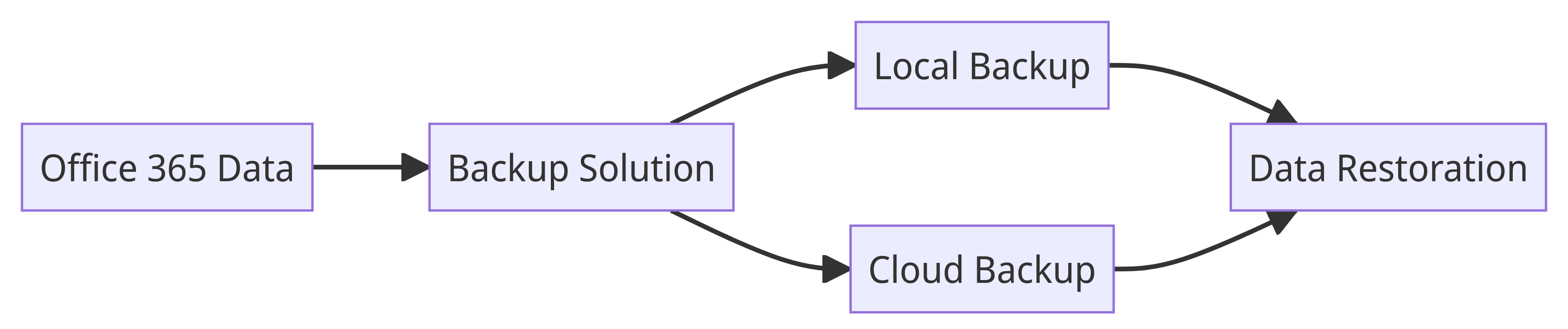
The Risks of Not Backing Up Office 365
Disruptions and Outages
Contrary to popular belief, disruptions and outages are not uncommon even for cloud giants like Microsoft. If something happens from Microsoft’s side, you won’t be able to access your data unless you have a backup.
Permanent Data Deletion
Office 365 has two types of data deletion – temporary (soft-deleted) and permanent (hard-deleted). In the case of permanent deletion, the data is irretrievable without a backup.
Limited Capabilities of Native Backup Tools
While Office 365 does offer some backup and recovery tools, their capabilities are limited. For instance, recovery is time-limited, and there’s no point-in-time recovery. Moreover, Office 365 doesn’t follow the 3-2-1 rule of backup, which states that three backups should be stored on two different media, with at least one off-site copy.
The Benefits of Using Third-Party Backup Tools
Third-party backup tools offer several advantages over the native Office 365 backup tools. They provide full backup, better retention options, point-in-time data restore, separate storage of source data and backup data, advanced options for data storage and usage monitoring, and a user-friendly interface.
Conclusion
In conclusion, backing up Office 365 data is not just a good idea, but a necessity. It ensures compliance with laws and regulations, prevents data loss and corruption, and avoids downtime expenses. While Office 365 does offer some backup and recovery tools, their capabilities are limited, and using third-party backup tools is often a better option.
FAQs
- Do I need to backup Office 365? Yes, backing up Office 365 is crucial for various reasons such as compliance with laws and regulations, prevention of data loss and corruption, and avoiding downtime expenses.
- What are the risks of not backing up Office 365? The risks include disruptions and outages, permanent data deletion, and limited capabilities of native backup tools.
- Can I rely on the native Office 365 backup tools? While Office 365 does offer some recovery tools, their capabilities are limited. Therefore, using third-party backup tools is often a better option.
- What are the benefits of using third-party backup tools? Third-party backup tools offer several advantages such as full backup, better retention options, point-in-time data restore, separate storage of source data and backup data, advanced options for data storage and usage monitoring, and a user-friendly interface.
- Is data loss common in Office 365? Data loss can occur due to various reasons such as external threats, accidental deletion, hardware or software failure, etc. Therefore, having a backup is crucial.
- What is the 3-2-1 rule of backup? The 3-2-1 rule of backup states that three backups should be stored on two different media, with at least one off-site copy.
Save time, money and effort with Inology IT
Inology IT is an award-winning Managed Service Provider. We’re a friendly team with plenty of expertise, and our services range from fully managed or complementary IT Support to Professional Services, Cyber Security, Communications and Business Intelligence.
If you could use a helping hand with your IT services, please don’t hesitate to get in touch.