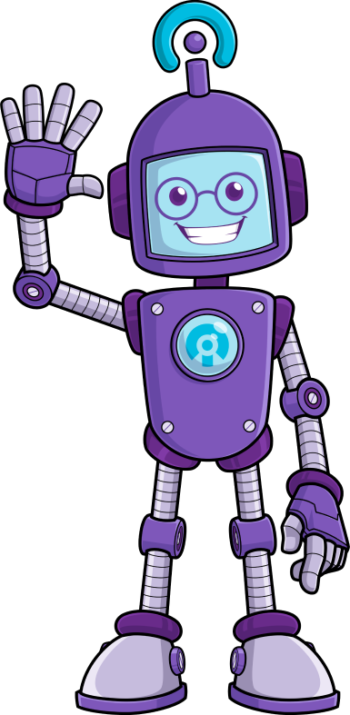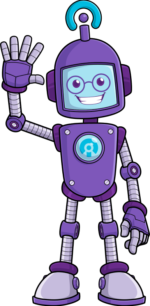7 Easy Tips to Boost Your Business’s Cybersecurity with Password Managers

In today’s digital age, safeguarding your business’s online information with Password Managers is more crucial than ever.
Why Passwords Are Your First Line of Defense
Passwords act as the first barrier against unauthorized access to your business’s valuable data. However, managing them can be a daunting task. Here’s where password managers come into play, offering a streamlined solution to secure your digital assets effectively.
Tip 1: Create Unique Passwords for Each Account
Instead of recycling passwords, which is akin to using the same key for every lock, a password manager enables you to generate and store a unique, complex password for each of your online accounts. This significantly reduces the risk of a security breach.
Tip 2: Master One Strong Password
With a password manager, you only need to remember one robust master password. This master key unlocks access to all your other passwords, securely stored and encrypted in your digital vault. It’s essential to keep this master password confidential and complex.
Tip 3: Share Access Without Risk
When teamwork requires sharing access to certain accounts, a password manager allows you to do so without exposing the actual password. This feature ensures that sensitive information remains secure, even when collaborating with colleagues.
Tip 4: Regularly Update Your Passwords
Regularly changing your passwords is like changing the locks on your doors periodically. Most password managers can automate this process, suggesting updates to ensure your security measures remain robust against potential threats.
Tip 5: Add an Extra Layer of Security with Two-Factor Authentication
Two-factor authentication (2FA) adds an additional verification step to ensure that only authorized users can access your accounts. By implementing 2FA, you significantly enhance your security, making it much harder for intruders to gain access.
Tip 6: Monitor Access with Audit Trails
Keeping track of who accesses what and when is crucial for maintaining security. Password managers often feature audit trails, allowing you to monitor access logs and detect any unusual activity, ensuring transparency and accountability within your team.
Tip 7: Avoid the Common Pitfall of Reusing Passwords
Using the same password across multiple accounts is a common vulnerability. Password managers eliminate this risk by generating strong, unique passwords for each account, making it easier to maintain high security standards without the hassle of remembering multiple passwords.
FAQs: Simplifying Password Management
- Is it really necessary to have a different password for every account? Absolutely, it’s like having a unique key for every door, enhancing security.
- What if I forget my master password? Most password managers offer a recovery process, though it’s crucial to remember this key password.
- How safe is it to share passwords with a password manager? Very safe. The actual passwords are not revealed, maintaining security while facilitating collaboration.
Conclusion: Elevating Your Business’s Cybersecurity
By embracing these simple tips and integrating a password manager into your business operations, you can significantly enhance your cybersecurity posture. This not only protects your business from digital threats but also streamlines your password management process, making it a win-win solution.
Save time, money and effort with Inology IT
Inology IT is an award-winning Managed Service Provider. We’re a friendly team with plenty of expertise, and our services range from fully managed or complementary IT Support to Professional Services, Cyber Security, Communications and Business Intelligence.
If you could use a helping hand with your IT services, please don’t hesitate to get in touch.