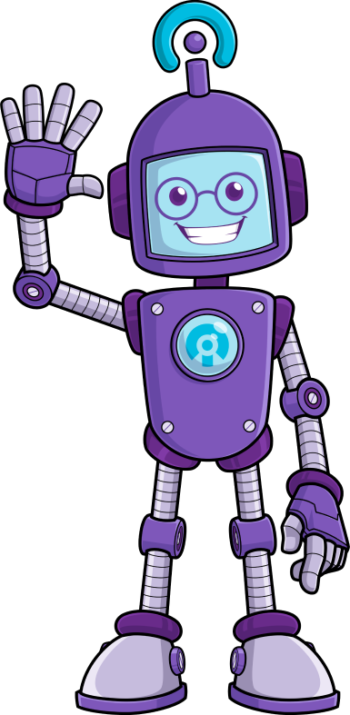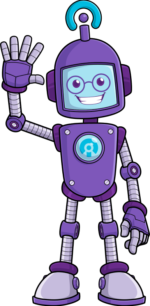Microsoft Recall Windows 11 Feature: Friend or Foe

In the ever-evolving landscape of technology, Microsoft continues to innovate, offering users enhanced tools to improve their daily tasks. One of the most anticipated features in the upcoming Windows 11 update is Microsoft Recall. This article delves into what this new tool is, its benefits, and how it integrates seamlessly with existing tools, marking a significant leap in productivity and data management for users.
Introduction to Microsoft Recall
As technology advances, operating systems evolve to meet the growing needs of users. Microsoft, a leader in software innovation, has consistently delivered robust features in its Windows operating systems. With Windows 11, Microsoft introduces a groundbreaking feature aimed at redefining how users interact with their data, providing enhanced productivity and seamless data management.
What is Microsoft Recall?
Definition and Key Functions
This innovative tool is designed to help users manage and retrieve their digital content effortlessly. Whether it’s documents, emails, or other digital assets, this feature streamlines the retrieval process, ensuring that users can quickly find and use their information when needed. This capability is particularly beneficial in today’s fast-paced environment, where efficiency is paramount.

Benefits of Microsoft Recall
Enhancing Productivity and Data Management
The introduction of this new tool brings numerous advantages to Windows 11 users. Firstly, it enhances productivity by significantly reducing the time spent searching for files. With advanced search algorithms and intuitive categorization, users can locate their documents swiftly. Additionally, it improves data management, allowing users to organize and access their digital content more effectively. This feature also integrates seamlessly with other Microsoft tools, such as the Office Suite and cloud services, providing a cohesive user experience.
How to Use Microsoft Recall
Step-by-Step Guide and User Interface Overview
Using this tool is straightforward, thanks to its user-friendly interface. Upon accessing it, users are presented with a clean and organized dashboard. To retrieve a file, users simply need to enter relevant keywords or phrases into the search bar. The system then scans the device and displays a list of matching documents, emails, or other digital assets. Users can further refine their search using filters, such as date, file type, or associated applications, ensuring precise results.
Integration with Other Microsoft Tools
Compatibility with Office Suite and Cloud Services
This feature is designed to work harmoniously with other Microsoft products. For instance, it integrates with the Office Suite, allowing users to search for and retrieve documents from Word, Excel, and PowerPoint seamlessly. Additionally, it supports cloud services like OneDrive, providing access to files stored remotely. This integration ensures that users can manage their digital content across different platforms without any hassle.
Security and Privacy
Ensuring Data Protection and User Control
In today’s digital age, security and privacy are paramount. This tool is built with robust security measures to protect users’ data. It employs encryption and access controls to ensure that only authorized users can retrieve and manage sensitive information. Furthermore, users have complete control over their data, with options to configure privacy settings and permissions according to their preferences.
Comparison with Previous Windows Versions
What’s New and Improvements
This feature represents a significant improvement over the file management tools available in previous Windows versions. Earlier iterations relied on basic search functions that often delivered inconsistent results. With this new tool, the search algorithms are more advanced, offering precise and relevant results quickly. Additionally, the integration with other Microsoft tools and services is more seamless, providing a more cohesive user experience.
User Feedback and Reviews
Early Adopter Opinions and Expert Analysis
Early adopters of Windows 11 have praised this new tool for its efficiency and ease of use. Users appreciate the feature’s ability to streamline their workflows, saving them valuable time. Expert reviews also highlight the advanced search capabilities and the intuitive interface, noting that it is a valuable addition to the Windows ecosystem.
Future Developments
Planned Updates and User Suggestions
Microsoft is committed to continuously improving its products, and this new tool is no exception. Future updates are expected to introduce new features and enhancements based on user feedback. These updates may include additional integration with third-party applications, more refined search algorithms, and expanded customization options. User suggestions play a crucial role in shaping the development of this tool, ensuring that it meets the evolving needs of its users.
FAQs
What is this new tool in Windows 11?
It is a feature in Windows 11 designed to help users manage and retrieve their digital content more efficiently. It uses advanced search algorithms to locate documents, emails, and other digital assets quickly.
How do I access this tool in Windows 11?
It can be accessed through the Start menu or by using a shortcut key combination. Once opened, users can enter keywords or phrases to search for their files.
Is this tool secure?
Yes, it is built with robust security measures, including encryption and access controls, to ensure that users’ data is protected.
Can this tool search for files stored in the cloud?
Yes, it integrates with cloud services like OneDrive, allowing users to search for and retrieve files stored remotely.
What are the system requirements for using this tool?
It is available in Windows 11, which requires specific hardware specifications. Users should ensure their devices meet these requirements to use the feature effectively.
Will this tool receive future updates?
Yes, Microsoft plans to release updates for this feature, introducing new capabilities and enhancements based on user feedback and technological advancements.
Conclusion
This new tool is set to be a game-changer for Windows 11 users, offering a powerful solution for managing and retrieving digital content. Its advanced search capabilities, seamless integration with other Microsoft tools, and robust security measures make it an invaluable addition to the Windows ecosystem. As users continue to explore and utilize this feature, it will undoubtedly enhance productivity and streamline data management, setting a new standard for operating system functionality.
Save time, money and effort with Inology IT
Inology IT is an award-winning Managed Service Provider. We’re a friendly team with plenty of expertise, and our services range from fully managed or complementary IT Support to Professional Services, Cyber Security, Communications and Business Intelligence.
If you could use a helping hand with your IT services, please don’t hesitate to get in touch.